1
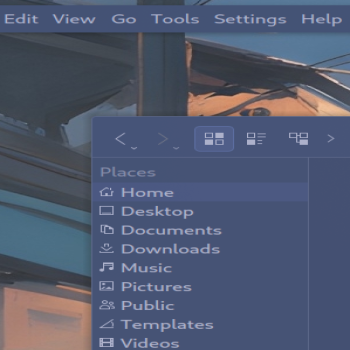
KDE Plasma Screenshots
by fergaly
Modern Cool Gray Colors. Plasma 6 + Wayland + Force Blur (Git) -> Max (Blur & Noise) + Windows Rule -> Active Opacity (98%)
5.0
2

KDE Plasma Screenshots
by ssr052162
my current desktop - just wanted to share since I'm proud of it.I'm using:Modified Dracula theme. Based on Ant Dracula by EliverLara.Icons=Gruvbox Dark+empty plasma panel - floating (opaque)virtual desktop bar widgetsplit digital clock widgetplasmusic widgetohmyposhrofineofetchOG Made with 💜 by ...
2 comments
5.0
4

KDE Plasma Screenshots
by kevingothe
My desktop as it was on January 3rd, 2024. I'm not a very flat guy. I always look for icons, themes and wallpapers to be a bit more 3D or photorealistic. Perhaps I'm a bit retro.I have made the wallpapers myself, and they can be downloaded here:https://www.pling.com/p/2118588My system:OpenSUSE...
4 comments
5.8
6

KDE Plasma Screenshots
Same as last time, but this time it's the "Tangerine Melt" theme.Also, I figured out how to get floating tabs working. Basically you need to have a normal widget, not just a toggled widget. I actually did this before, but I must have misnamed the normal widget or something.This screenshot shows...
1 comment
5.5
7

KDE Plasma Screenshots
My attempt to copy the Mac OS9 Golden Poppy theme by modifying drgordbord's Kvantum theme.Annoyingly, I can't seem to figure out how to get Kvantum to register the existence of the floating tab widget I made, which is driving me crazy because I'm getting a very obvious seam between the different...
5.0







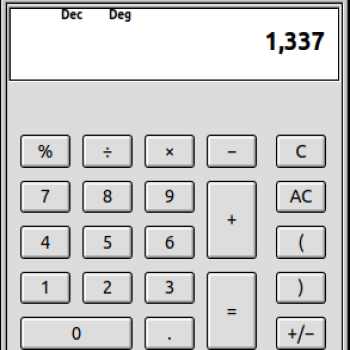

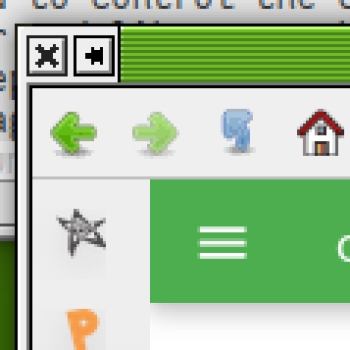

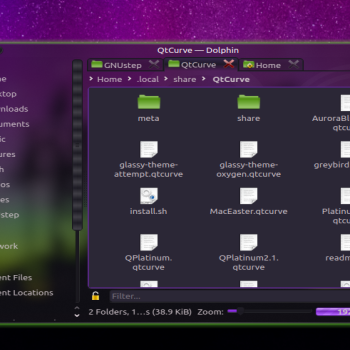

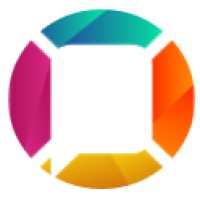





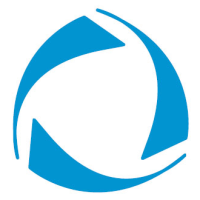










Skeuomorphic Screenshots - My KDE Plasma Desktop in 2024
KDE Plasma Screenshots
Thanks! I haven't really gotten into using Kvantum themes yet. Both the application style and window decoration is Oxygen.
kevingothe