
Karamba Ink Level Monitor
Source (link to git-repo or to original if based on someone elses unmodified work):
Description:
This is a little Karamba doohickey I threw together to monitor the ink levels in my Epson printer.
TO MY KNOWLEDGE, THIS WILL ONLY WORK ON AN EPSON PRINTER!!!
It requires the escputil program, which comes with gimp-print. The "escputil" program must be in your path, and you must have rw access to your printer's raw device.
To install:
1) cd to your Karamba directory (e.g., /usr/share/apps/karamba) and untar the tarball.
2) Edit the ink.pl script and enter:
the number of ink colors in your printer
your raw printer device.
3) If you have a six ink printer, use ink_six.theme. If you have a four ink printer, use the normal ink.theme file.
Hope some of you find it useful. Last changelog:
TO MY KNOWLEDGE, THIS WILL ONLY WORK ON AN EPSON PRINTER!!!
It requires the escputil program, which comes with gimp-print. The "escputil" program must be in your path, and you must have rw access to your printer's raw device.
To install:
1) cd to your Karamba directory (e.g., /usr/share/apps/karamba) and untar the tarball.
2) Edit the ink.pl script and enter:
the number of ink colors in your printer
your raw printer device.
3) If you have a six ink printer, use ink_six.theme. If you have a four ink printer, use the normal ink.theme file.
Hope some of you find it useful.
*Ink Level Monitor 0.5 (16 Apr 2003)
Added support for six ink printers
*Ink Level Monitor 0.4.1 (12 APr 2003)
Fixed stupid error in .theme file
*Ink Level Monitor v0.4 (12 Apr 2003)
Initial release

























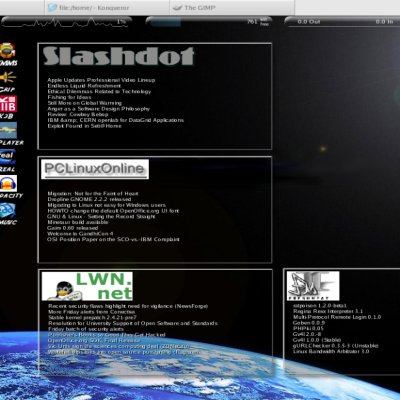
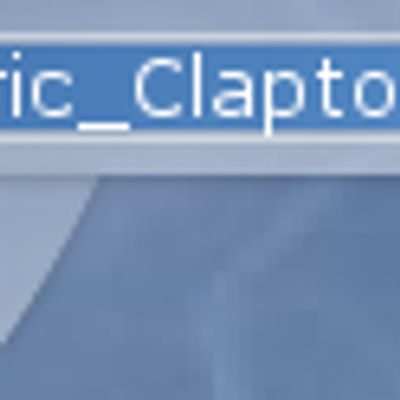
Ratings & Comments
6 Comments
It's a nice idea and I do have an Epson printer. But when I start Karamba with this theme, I don't see anything on my screen. I tried it again as root and still no results. I do have esputil and it can read my ink levels. I also installed the ink.pl script in /usr/local/bin. So, what else would it take to make it work?
1) You configured the ink.pl script 2) Just running the "ink.pl" script by itself generates a set of numbers
I modified ink.pl so that the raw device would be /dev/lp0. Now when I run the script, I see the expected output. But when I run the Karamba theme, I still see nothing.
Got it now. The x,y coordinates were off the screen.
This is pretty cool. It's a great idea. Unfortunately, I don't have an Epson in my room, and I'll go through all that trouble to walk 5 feet to my other computer with the Epson. But this is a great idea. It really shows the capabilities of Karamba. Now, if only it stopped being eyecandy and was something like Slicker...
If you have SSH set up to log in to the remote machine without a password, just make the following change: Instead of: my @ink = `$prog -q -i -r $raw`; use: my @ink = `ssh $HOST $prog -q -i -r $raw`; Substituting the name of the remote computer for $HOST, of course. That should work.