
Win2-7Basic
Source (link to git-repo or to original if based on someone elses unmodified work):
Description:
My theme for my work Win2-7Basic included on Win2-7 Pack
Download Win2-7 Pack and install or update to newest version today!!!!
http://gnome-look.org/content/show.php/Win2-7+Pack?content=113264 Last changelog:
Download Win2-7 Pack and install or update to newest version today!!!!
http://gnome-look.org/content/show.php/Win2-7+Pack?content=113264
1.2 October 22 2010
- Added: new Preview Picture
- Added: Run... on menu
- Redesigned: All pixmaps and buttons
1.1 July 07 2010
- Updated for newest gnomenu version
- Relocated buttons and sizes for better fit
- Background color changed for Win2-7themes
1.0 Jan 21 2010
- First release







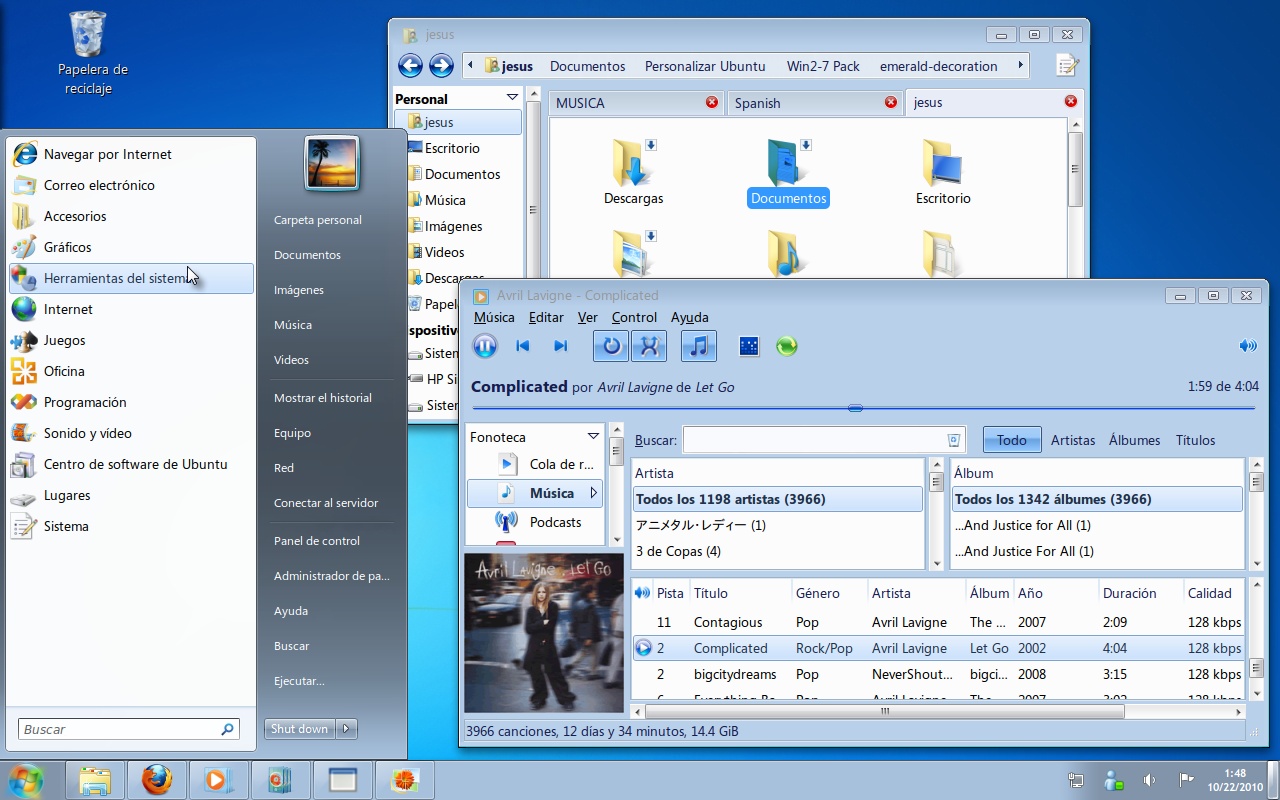

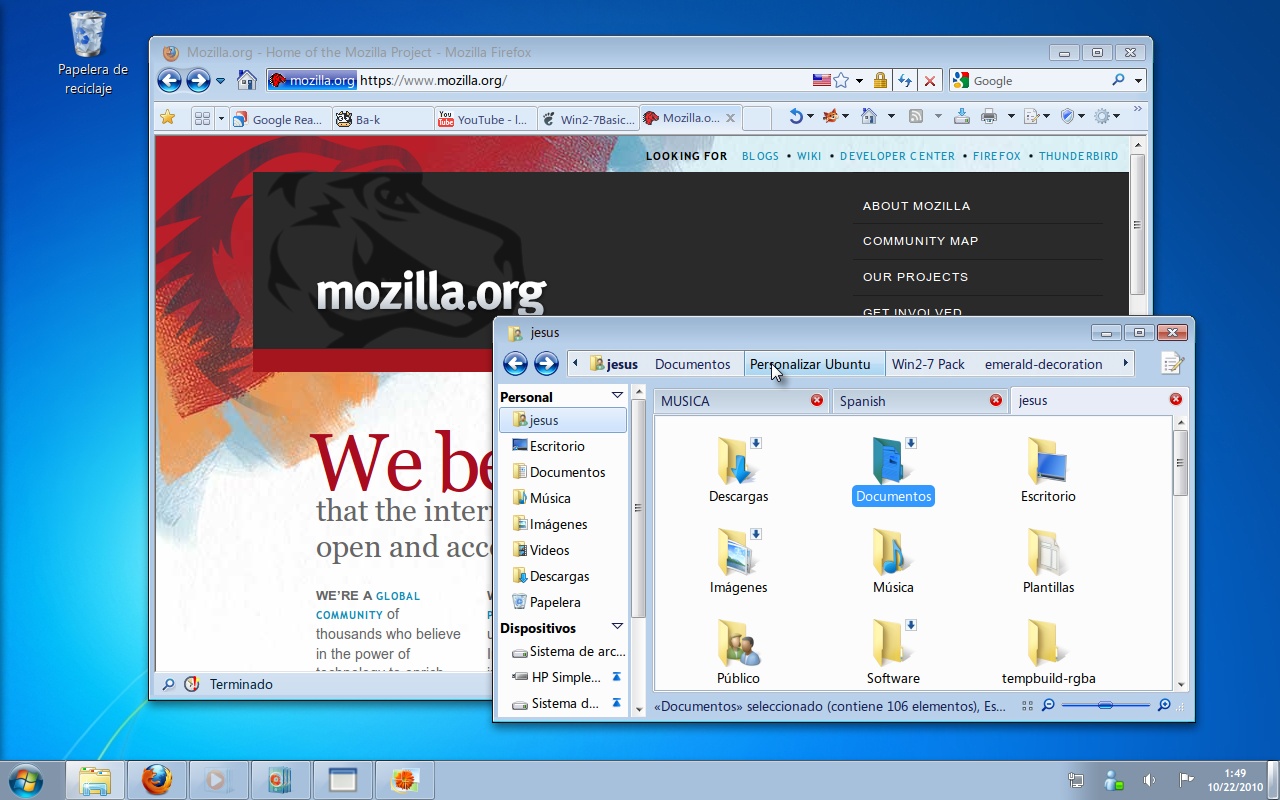









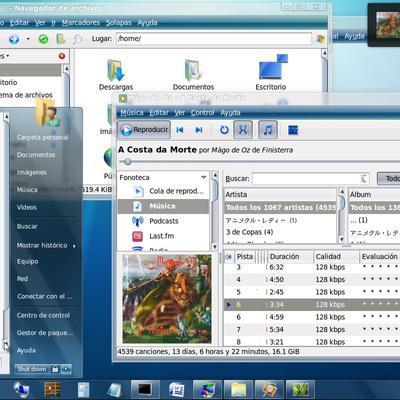
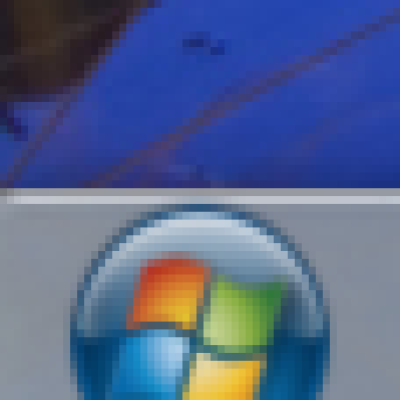


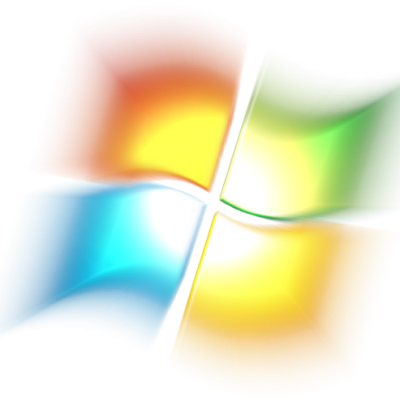


Ratings & Comments
14 Comments
como nstalo este tema de munu no se instalarlo la pagina que pusiste para las indicaciones no abre tengo linux mint 13 maya
Hi, I am not shure if this is even a theme issue, as it seems to be this way no matter what gtk theme or gnomenu theme I am using: http://img709.imageshack.us/img709/9641/screenshotit.png As you can see, the height for the highlighted entry is 'weird'. Somehow it is neither centered nor is there any spacing. Can you confirm this? Should this work and look properly? gnomenu version: 2.8.0-0~ppa1 Thanks.
to fix that go to your gnomenu icon--->right clic-->properties on the settings window of gnomenu go to preferences tab look for the option "iconview" and change it for "listview" accept the changes and restart gnomenu =D
Ah, wow, thanks. That option totally eluded me. Thanks.
no problem dude =D
Dont forget to add this into the main Win2-7 Pack with all the other Gnomenu stuff! :D
when i click and drag the file over it says it is not a valid theme?
this file is for Gnomenu, it is not a gtk-theme dude =P
so how can i install it if it is for gnome menu
just follow this instructions http://sliceoflinux.com/2010/01/04/instalar-nuevos-temas-en-gnomenu/ in english http://translate.google.com/translate?js=y&prev=_t&hl=es&ie=UTF-8&layout=1&eotf=1&u=http%3A%2F%2Fsliceoflinux.com%2F2010%2F01%2F04%2Finstalar-nuevos-temas-en-gnomenu%2F&sl=es&tl=en&swap=1
Tell me please cofig of your concky
well I did it with conky colors an excellent work, look for it here on gnome-look.org :D, there you'll find the instructions =D
What's concky I'm newbie(Noob) so please tell me.i want to get a nicer desktop
http://gnome-look.org/content/show.php/CONKY-colors?content=92328 here you'll find how to get conky configured