
debian monster [fbsplash]
Source (link to git-repo or to original if based on someone elses unmodified work):
Description:
It's base on this wallpaper
http://www.kde-look.org/content/show.php/Debian+Monster?content=104265
instalation in debian (only silent mode):
1. nano /etc/apt/source.list
2. add this repo:
deb ftp://ftp.berlios.de/pub/fbsplash/debian/splashutils sid contrib
3. aptitude install splashutils
4. nano /boot/grub/menu.lst
5. add to your kernel: rw vga=791 splash=silent CONSOLE=/dev/tty1
example:
kernel /boot/vmlinuz-2.6.26-2-686 rw root=/dev/sda1 vga=791 quiet splash=silent CONSOLE=/dev/tty1
6. unpack this theme in /etc/splash/
7. nano /etc/splash/splash
8. unhash or add this lines:
SPLASH_EFFECTS="fadeout"
SPLASH_THEME="monster"
9. it's all
I haven't got kernel with fbcondecor so I could spoil something
Please vote Last changelog:
http://www.kde-look.org/content/show.php/Debian+Monster?content=104265
instalation in debian (only silent mode):
1. nano /etc/apt/source.list
2. add this repo:
deb ftp://ftp.berlios.de/pub/fbsplash/debian/splashutils sid contrib
3. aptitude install splashutils
4. nano /boot/grub/menu.lst
5. add to your kernel: rw vga=791 splash=silent CONSOLE=/dev/tty1
example:
kernel /boot/vmlinuz-2.6.26-2-686 rw root=/dev/sda1 vga=791 quiet splash=silent CONSOLE=/dev/tty1
6. unpack this theme in /etc/splash/
7. nano /etc/splash/splash
8. unhash or add this lines:
SPLASH_EFFECTS="fadeout"
SPLASH_THEME="monster"
9. it's all
I haven't got kernel with fbcondecor so I could spoil something
Please vote
v1.0
-add resolution 1280x1024
-change progress bar
-change text information in silent mode
v0.2.1
-fixed failed to load verbose image
v0.2
-add verbose image and update config
v0.1
-add monster theme (only silent)





















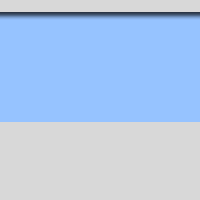
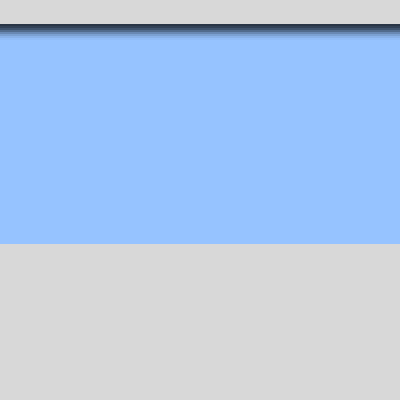


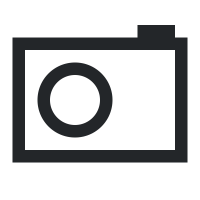
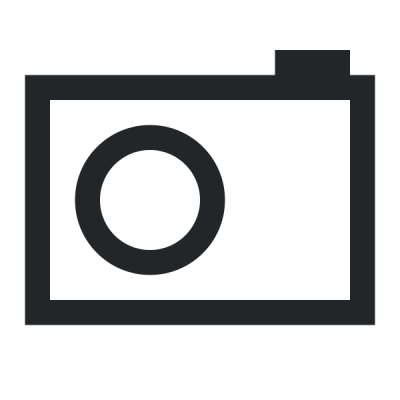


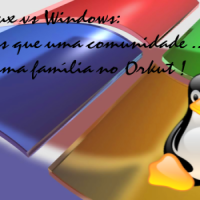
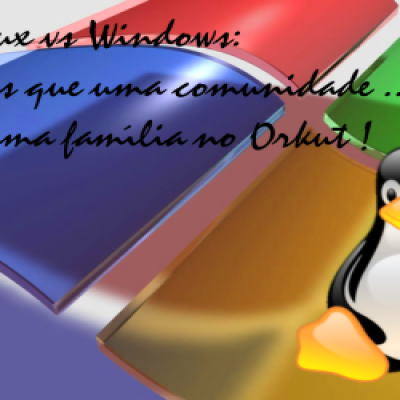
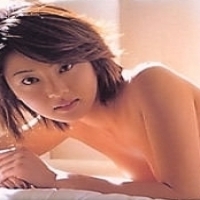
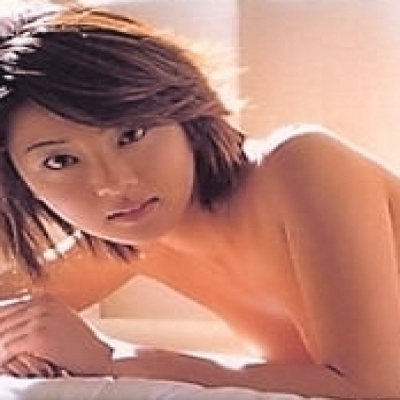
Ratings & Comments
6 Comments
Is it like usplash? Works only with vga modes? I have 1366x768, is the a way for my creen?
This is an awesome splash screen However, when I installed it on Ubuntu 9.04 it works but does verbose mode over the screen when it's just doing it normal. Also, when I do switch to verbose mode there is no picture. Any help?
this howto is only for silent mode. if you have got verbose image, you must patch your kernel (patch name: fbcondecor). font name is Tempus Sans, you've got right Piotrek
Font's name is Tempus Sans. Am I right?
GREAT! +1
it looks very nice, btw can you tell me the font you use here?