
XP 2002
Source (link to git-repo or to original if based on someone elses unmodified work):
You can easily change some colors by typing the command " gnome-appearance-properties " into the gnome-terminal,
then -> Theme -> Customize -> Colors.
Metacity theme is NOT my work, it is available here:
http://www.gnome-look.org/content/show.php/Lunacity?content=62350
thanks Casey Kirsle (cuvou) for this ![]()
=================================
Sat. March, 7: text on the desktop panel is white now, and so the arrows on panel;
=================================
Tue, March, 17: menu item fixed now; other small changes (see preview 3)
=================================
Wed, July, 15: menu bg changed; other small changes for a better look, the dialog Create Launcher background fixed now; previews updated.
=================================
2011 Fri, April, 2: made some improvements, graphically, it has a better look and feel, and it works with GlobalMenu panel applet.
=================================
2011, Monday, April, 4: menubar label and toolbar label corrected now, for some applications was unreadable (firefox, openoffice, visualbox...)
=================================







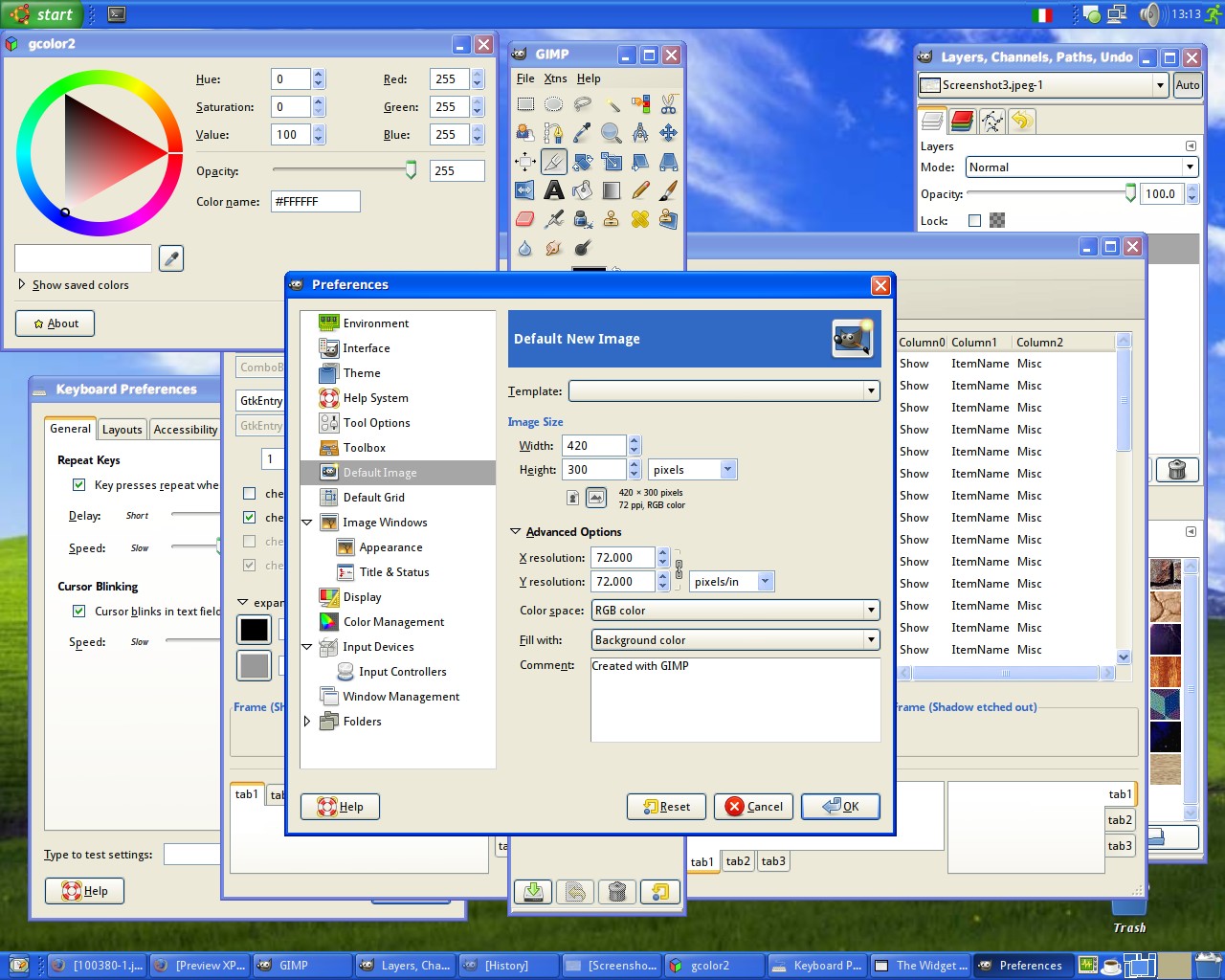
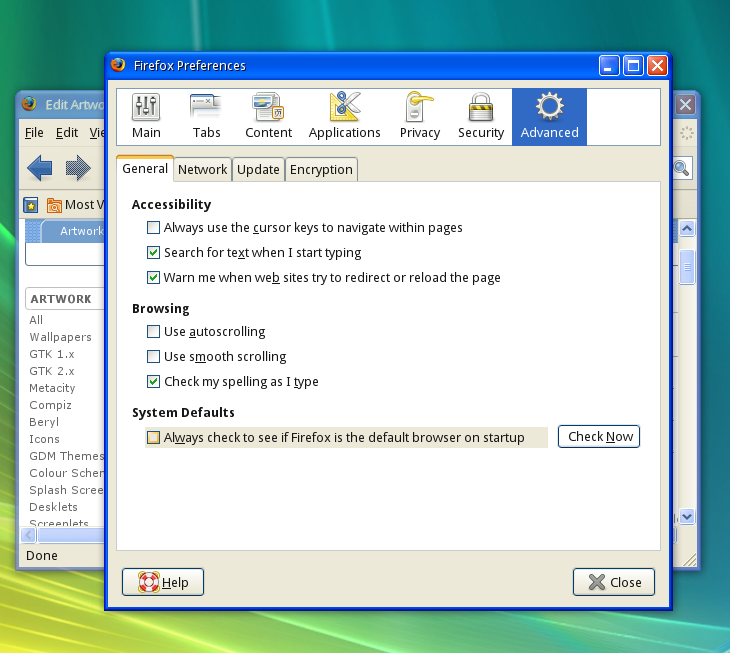
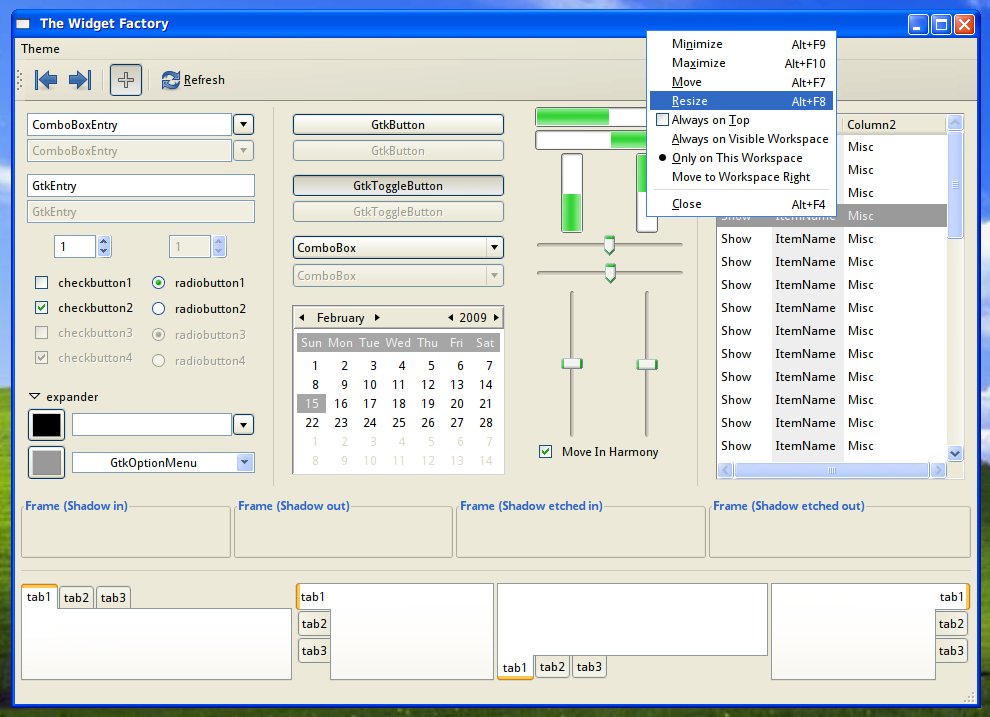
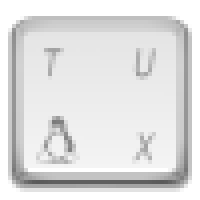







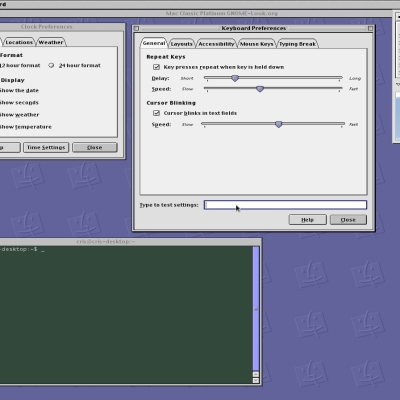
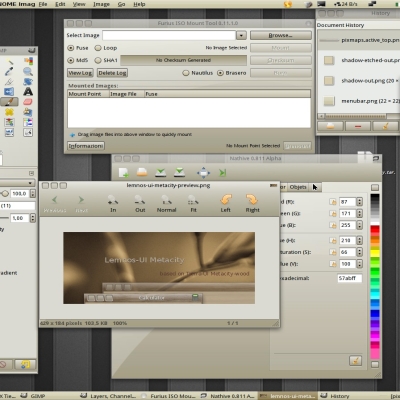
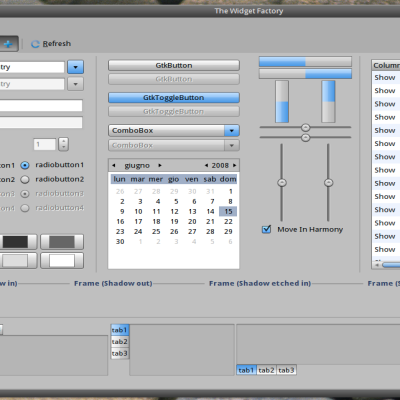
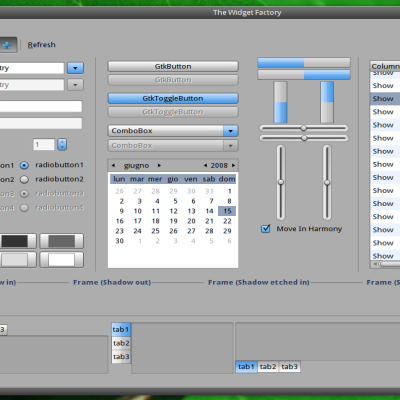
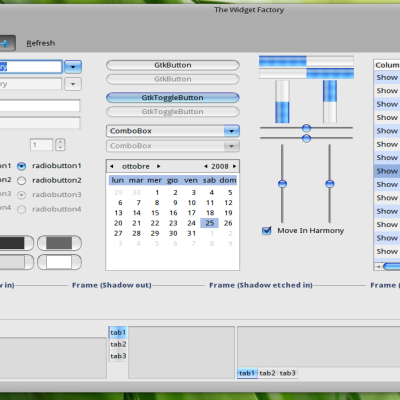







Ratings & Comments
45 Comments
9 One of the greatest port of Win XP theme. Rating plus and giving Pling.
Please, update link!
Links are ok, go and download now :) enjoy
Wow, I don't like the look of Luna, but I must say you had to been working on it very hard, so I gave you a +. Good work!
Could not download due to broken links. Is there any chance this theme still online somewhere?
Theme updated!
You could go here: http://gnome-look.org/content/show.php?content=108740
But How do I get that look?
I can provide you the GTK Theme as .tar.gz do you have a gmail or similar account? I wish you a SINCERELY HAPPY BIRTHDAY !!!
And Thanks :)
I have a live mail account (I know, bad microsoft). should be in my proflie.
In that case, no problem. :)
Take a look here, is about to change the image, and a line into gtkrc, should look like this: http://docs.google.com/View?id=dcrtjc3v_24cpqw8phn do you like it?
Actually, I do! It looks great.
Take a look here, is about to change the image, and a line into gtkrc, should look like this: http://docs.google.com/View?id=dcrtjc3v_24cpqw8phn do you like it?
Can you add a segmented progress bar like in the real XP? Or was your intent to create a more visually pleasing XP theme?
In Linux and others UNIX, the progress is display as text sometimes, and don't look good if the bitmap is segmented; this can be a limitation...
It has been done before succesfully in other themes, so why won't it work in this specific theme?
ok. The progressbar can be done, but was my personal choice to be like this... nothing more :)
...you said in your 3/7 changelog entry that the panel text was white. If you look at the upper-right corner of your first screenshot, it's still black...I think you must've missed something...
was about to update the screenshot... that was the missed thing; just use it before post comments, please ;) thx
keep on your good work dude this theme is great
Though I'm a fan of Linux but I still find XP has an incredible theme. Great work!!! Are you able to make the Green version of this theme? or is there any color theme that I can apply or manual edit? Thanks so much for the great work!!!
Your final adaptation now shows blue selected item with white text as it should!
I made an exact replica of the genuin Windows XP blue theme. See here at gnome-look as 'WinXP blue metacity'; following the comments on your theme I adapted the lunacity theme.