
Xinit
Source (link to git-repo or to original if based on someone elses unmodified work):
Includes: gtk2 theme, openbox3 theme, xfwm4 theme
Engine=Pixmap, Mist
Icons=Faenza http://tiheum.deviantart.com/art/Faenza-Icons-173323228
MouseCursor=Pulse-Glass http://gnome-look.org/content/show.php/Pulse+Glass?content=124442
Font=Charcoal http://www.fontyukle.net/en/CHARCOAL.ttf
Wallpapers:
http://www.flickr.com/photos/kolorstudio/7249895220/sizes/l/in/photostream/
http://abstract.desktopnexus.com/wallpaper/181983/
http://www.flickr.com/photos/guix29/7355374100/sizes/l/in/photostream/
New to themes? create a folder, in your home directory ~/.themes
for example mine is /home/justus/.themes
the dot before themes means it is hidden and linked to /usr/share/themes
Can not find it? go to your file menubar, click View, click Show Hidden
Now, download your chosen theme, right click the downloaded file,
chose extract here, grab the extracted file and drop in your .themes folder.
Then open up your favorite appearance manager and select the newly installed
theme.
There are other ways to install themes but this is the best way!
It allows you to control or change parts of the theme without
going to root and possibly doing some harm to your file system.
You may also consider creating a folder called ~/.icons
where you can place downloaded icon themes and mouse cursor themes
And another folder callled ~/.fonts
where you can place downloaded fonts
Changes: June 20, 2012
Updated gtkrc
Redesigned notebook and active tab
New buttons
Recolor Scrollbar trough, grip
Recolor Range trough, slider
Redo progressbar
Redo shadows/text-entry added text-entry1 for spin entry
Recolor panel buttons
New spin and scrollbar arrows
Added buttom shade to menu and reset borders for a cleaner look
Added xfnotify to gtkrc
Added prelight (mouse-over) to xfwm
Added mist engine to give inactive items cleaner look
Changed horizontal panel background added vertical panel background







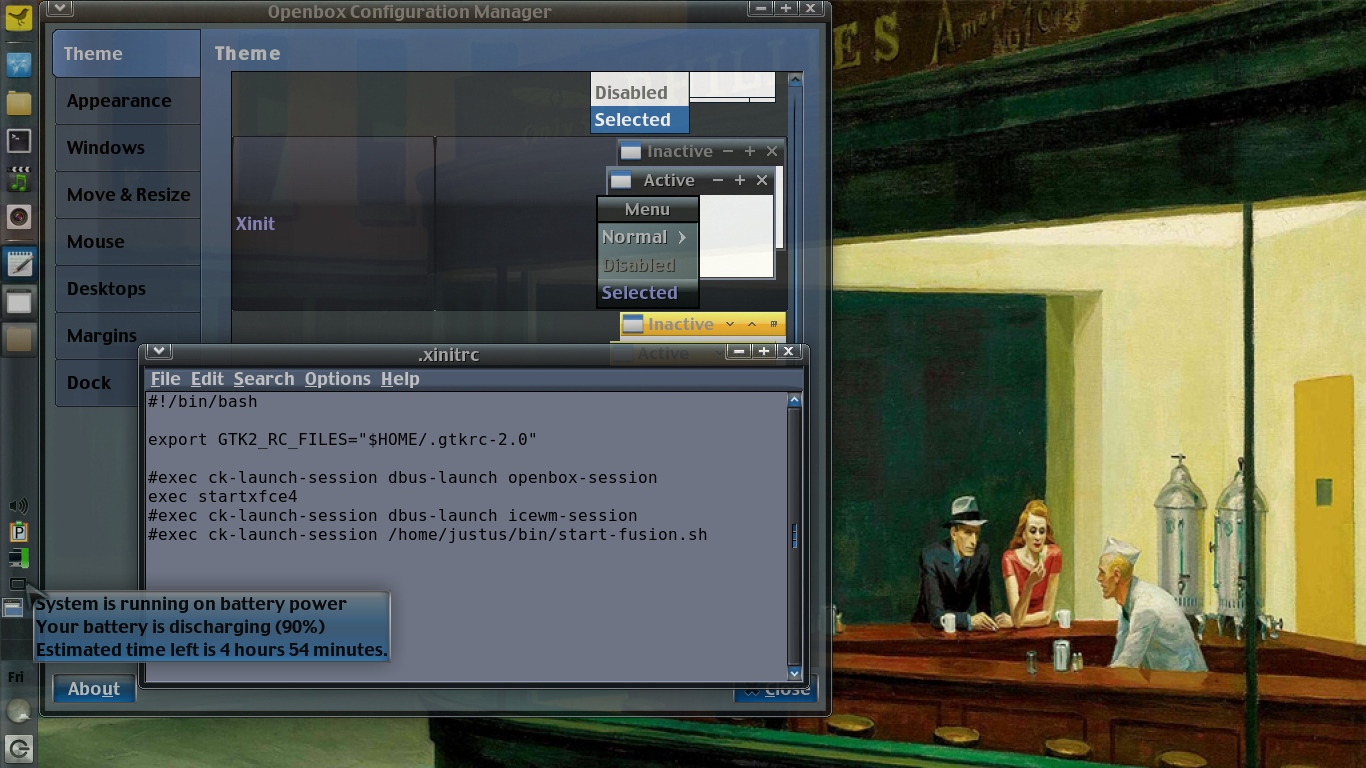
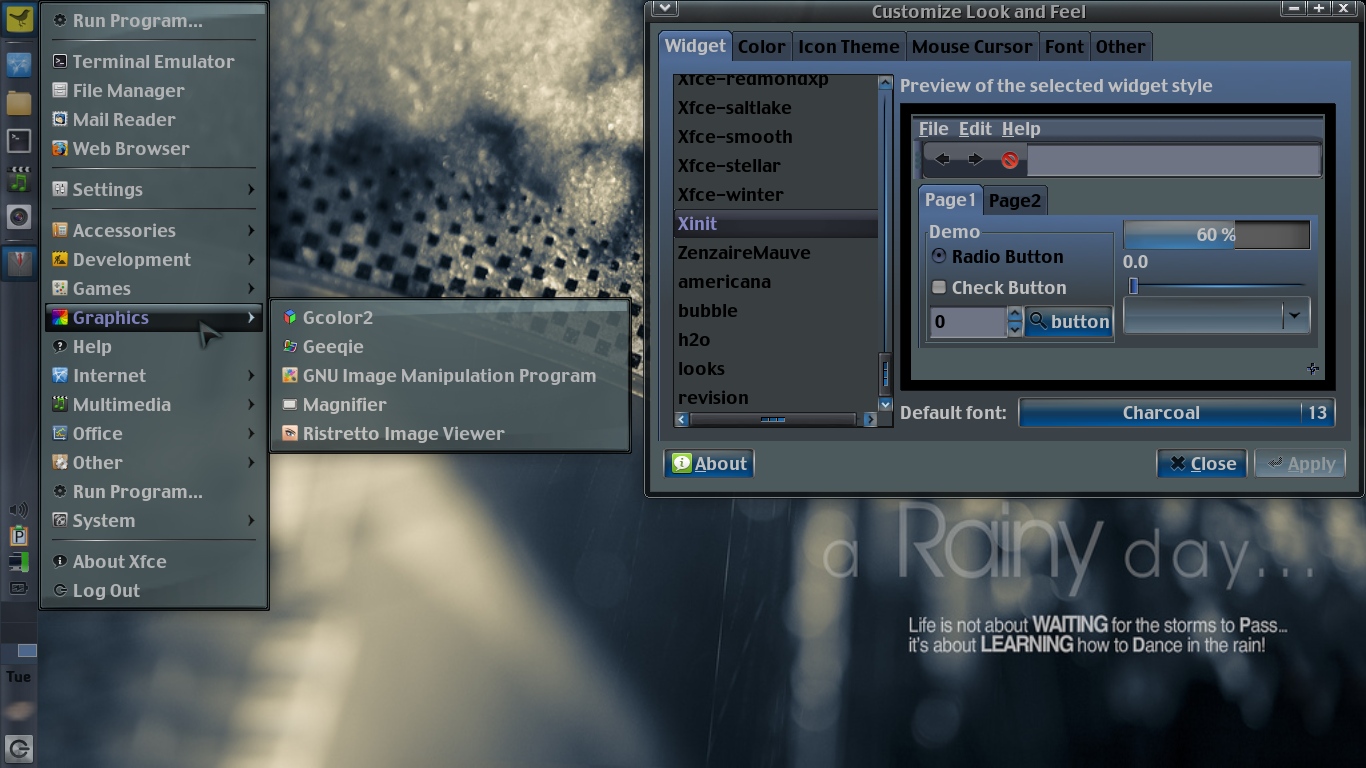
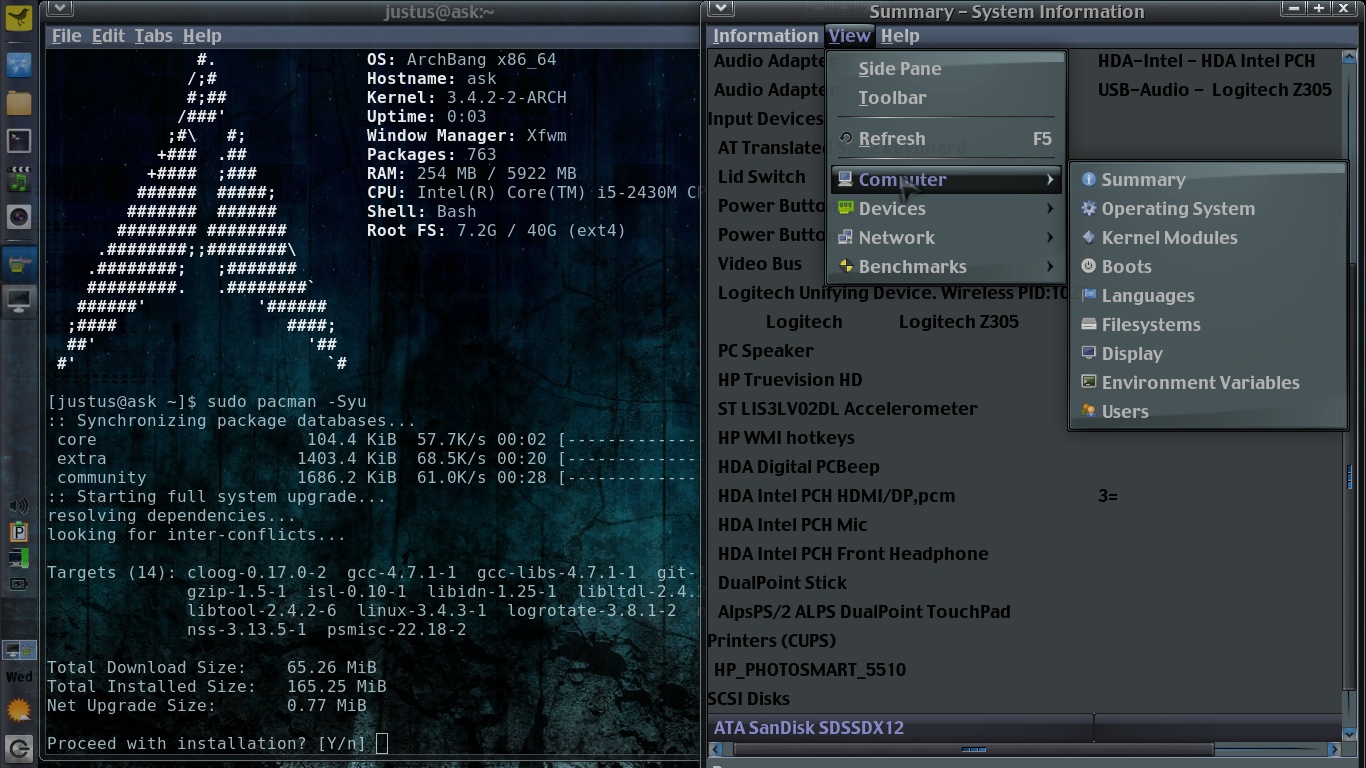
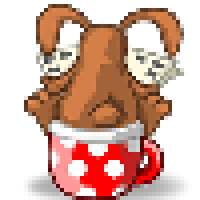










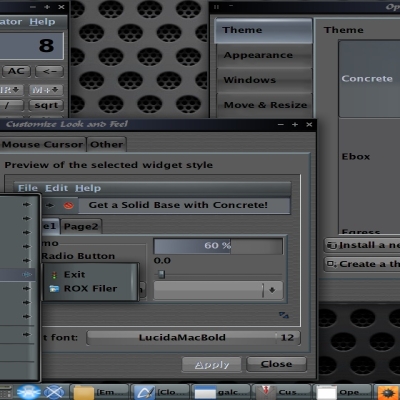
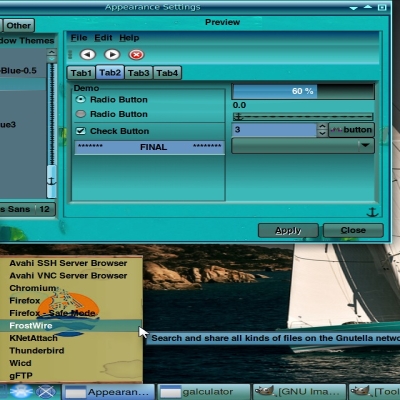

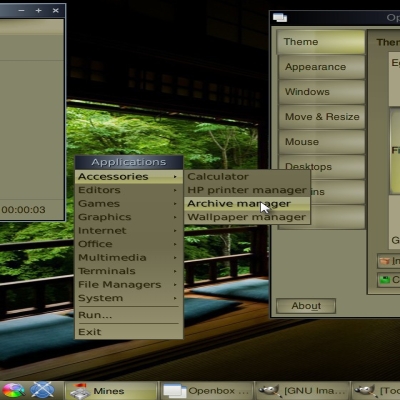
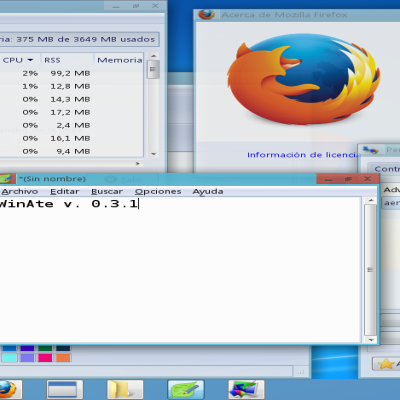
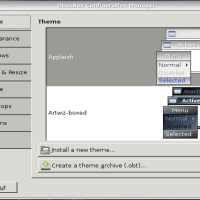
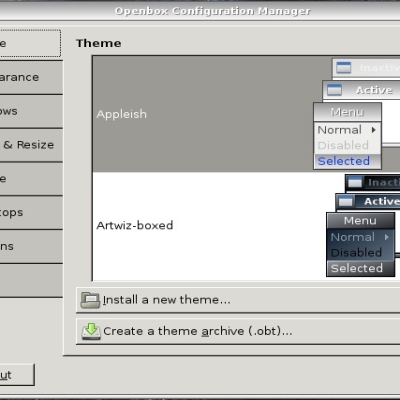


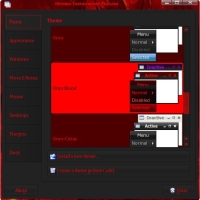
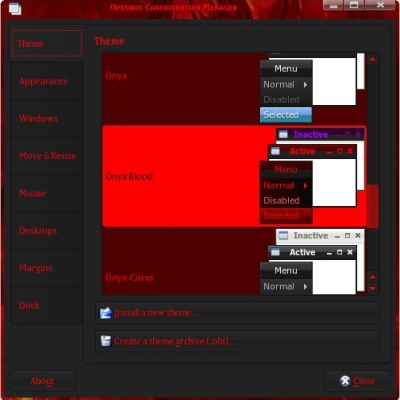


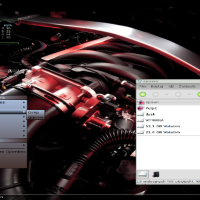
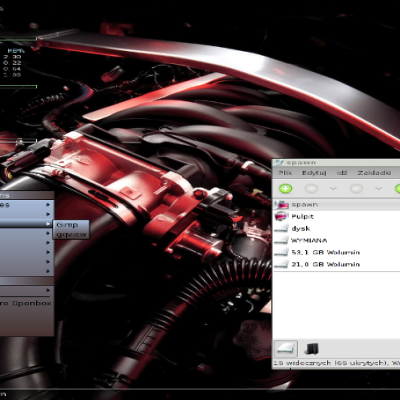
Ratings & Comments
2 Comments
I wasn't sure about this theme at first but it's been growing on me. The wallpaper looks interesting as well... could you post it, or a link to it, here for the rest of us? Thanks!
Miles, I could not find a link to background, sorry, However you may be interested in screenshot 3. Lxpanel can be hidden, here I took a screenshot showing a two pixel minimized panel. A right mouse click should provide your wish.