
Mac Classic Platinum
Source (link to git-repo or to original if based on someone elses unmodified work):
My recomandation is to use Charcoal/Virtue and Helvetica/Terminus fonts.
Please take a look about how the theme looks like, before posting any comment or even rating it.
Thanks, and GBY!
Fri Aug 26: Public submission
Sat Sept 10: Version updated:
--- default button added
--- menu_label on combo buttons fixed
--- menu_item color and label color changed
--- notebook tabs optimized
--- Globalmenu capable
--- list items changed
--- column lists buttons optimized
--- spin_button changed
--- Metacity theme buttons now are visible in mouse-over state for non-focused windows; also some changes for buttons and window shade added (emulated)
(see Preview 3)
(SheepShaver installed --- now I can fix all items)








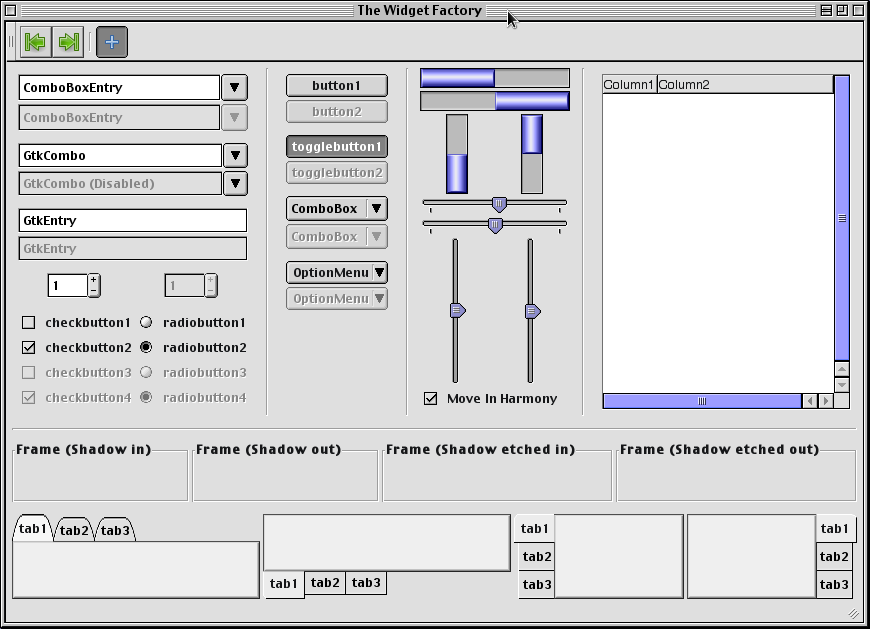
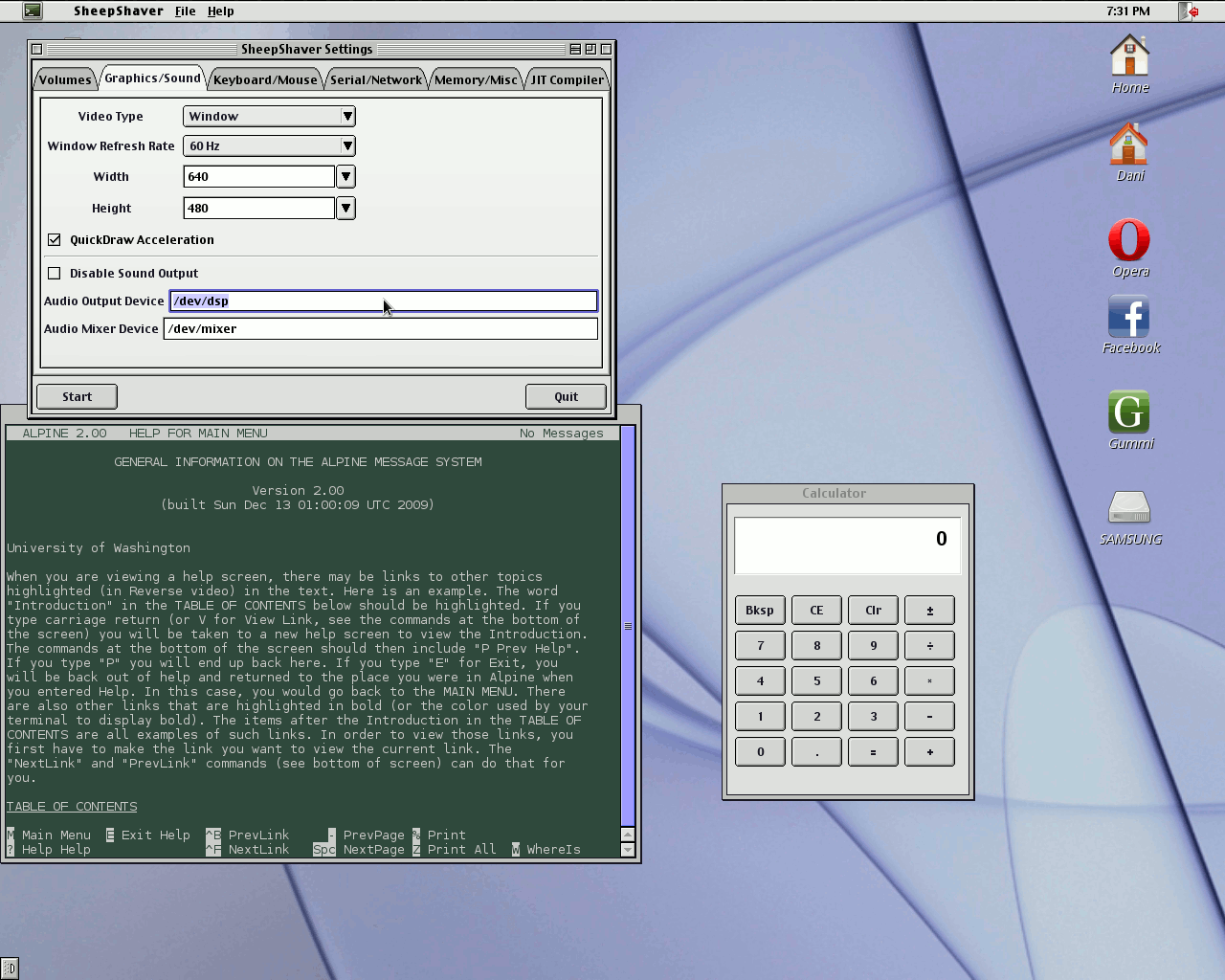
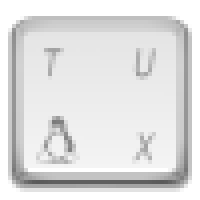







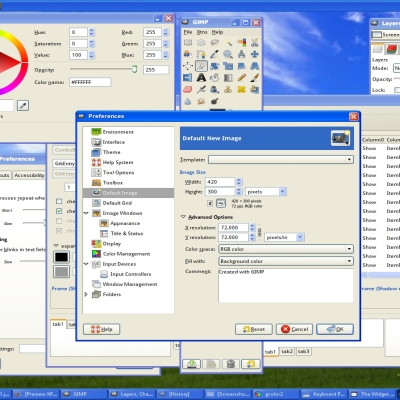
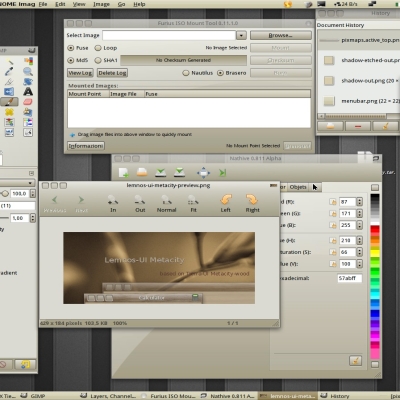
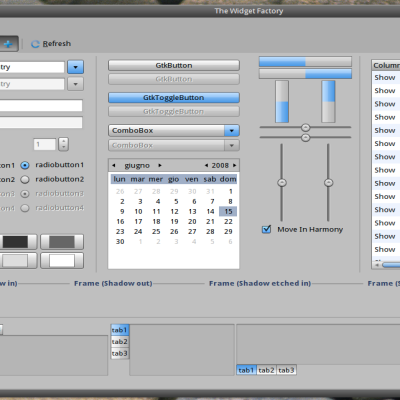
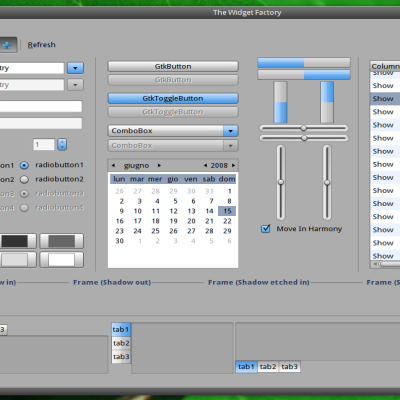
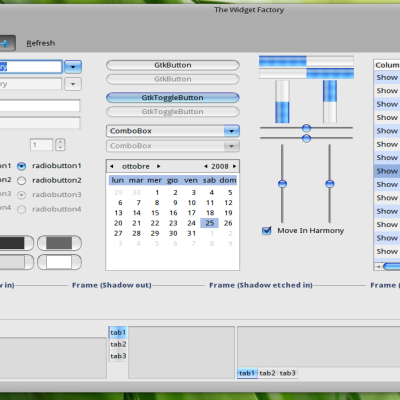







Ratings & Comments
16 Comments
That's to be expected nowadays from a theme already 9 years old, and written in GTK2.
Dont run on Ubuntu 20.04LTS
Any idea how I can make the window borders work in mate(ubuntu 16.04)? They aren't, but everything else is. They are the only part I really care about. Screenshots look awesome. good work.
ah, I changes from compiz to something else and it worked. So I guess my question is how to make it work with compiz. Thanks
Mind if I use the GTK in my MacOS 9 theme for Xfce?
You can use it as you need
Really beautiful theme. I hope you'll make a GTK3 version some day.
Great work! I like it. What icons should I use to make it feels real Mac classic?
Hi, glad you like it! Unfortunately, there isn't any Icon Theme for Linux to have a "real Mac classic" look... I didn't found anything untill now...
For more full Mac similarity font antialiasing should be turned off :) Well, I can't understand why someone could want such look ;)
It's all about to finding the best combination with best results in font rendering (best look and best speed), I think.
the fonts are too small and it cannot be changed. got bodhi linux here (ubuntu 10.04) i tried to change the font size in gtkrc but no succes. any idea ?
Other possible sollution is to change the font resolution setting to 86 or 90 dpi (depends on your screen capabilities; normally, Ubuntu set automatically this setting), this under Appearance Preferences -> Fonts -> Details -> Resolution Maybe your resolution is low (like 72 or so) and that's for you couldn't be able to change the font size...
thank you, i commented out the lines. using virtue font now, very nice theme !
Other possible sollution is to change the font resolution setting to 86 or 90 dpi (depends on your screen capabilities; normally, Ubuntu set automatically this setting), this under Appearance Preferences -> Fonts -> Details -> Resolution Maybe your resolution is low (like 72 or so) and that's for you couldn't be able to change the font size...
Yes, I got the idea: uncomment all lines that begins with font_name... so all those lines should come # font_name... That's all; anyway I suggest Charcoal and Helvetica fonts.