
iRoll
Source (link to git-repo or to original if based on someone elses unmodified work):
You have GTK2 and Metacity themes (titlebar buttons are created by me using Inkscape and Gimp, to mimic the Apple's Aqua UI for window borders).
10.10.08: made the changes requested.
11.10.08: menu bg is lighter, a iced color now ![]()
14.10.08: scrollbars redesigned, some bugs fixed, other changes for better appearance (preview 1)
16.10.08: link to custom version (using font Sans); also this version updated.
17.10.08: gtk widgets are smaller now, some minor improvements for better appearance, the widgets supports changing size trough font size, just set your custom font and/or font size... take a look into gtkrc source file ![]()
18.10.08: link to GTK2 Theme with Aqua style buttons (include the source in .SVG graphic format).







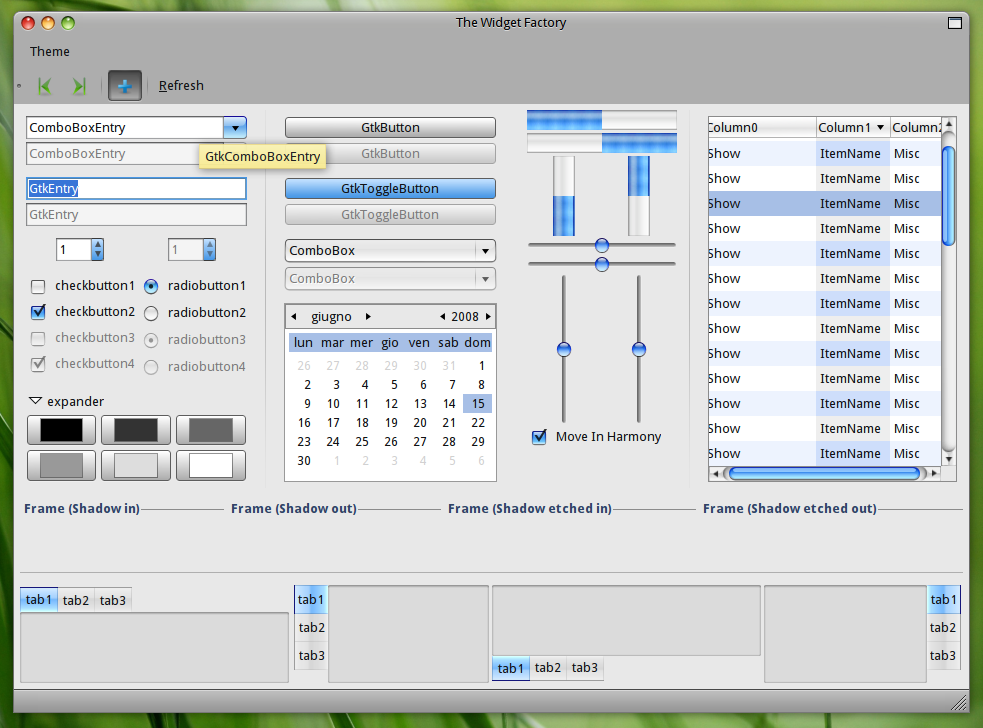

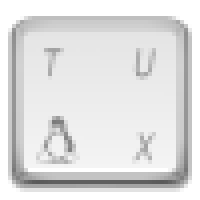







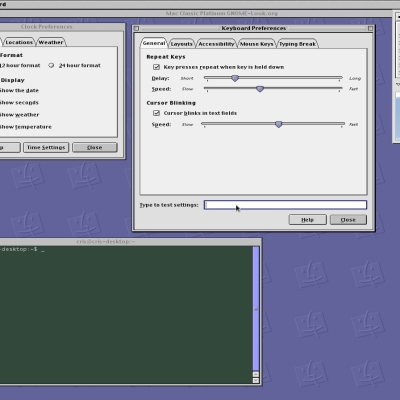
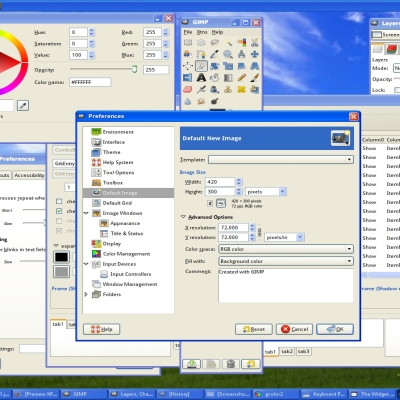
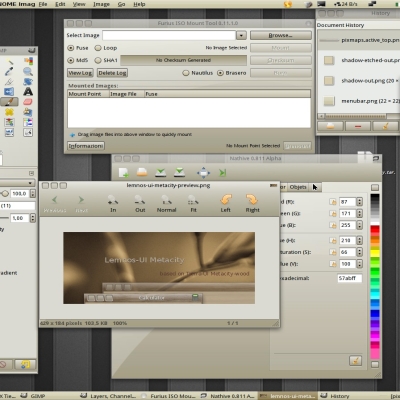
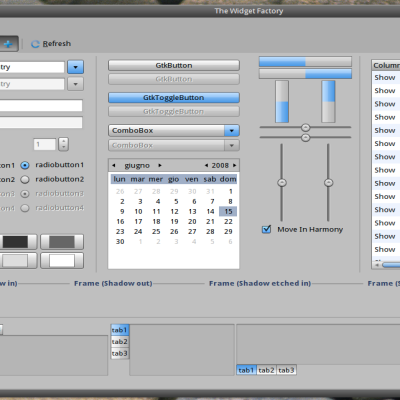
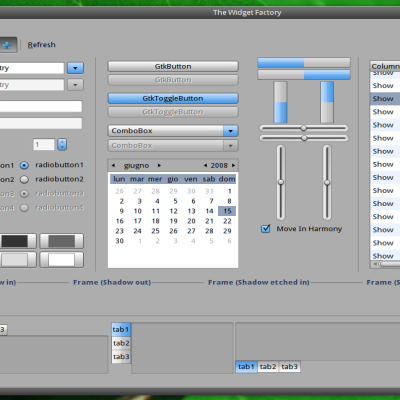
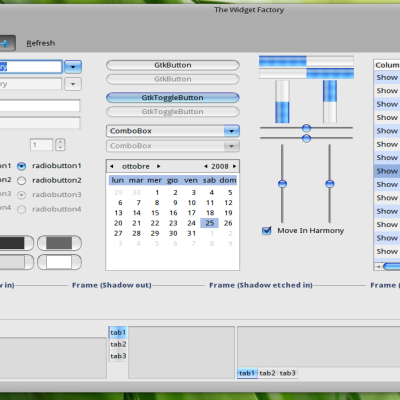






Ratings & Comments
33 Comments
wow im amazed this is a very amazing theme. way better than any other of the os x themes on gnome-look keep it up!! note: you should amke a leopard version
THX ;) Glad you like it!
Which theme engine should I install to use this great GTK theme? :d
To enjoying this theme the Pixbuf Engine is requested; you should take a look into package manager's applications for this ;)
Where do I copy this to so Gnome finds it?
Just unpack and copy the folder into /home/yourusername/.themes (this is a hidden folder into your home directory); To have the root applications themed too, you must unpack and move the folder into /usr/share/themes , do this with administrative rights as sudoer or as root :-)
Excellent i´m a fan of mac look, i saw others themes that try to look good but this is amazing good job.
thanks krig! good job.
can you add aqua buttons to your theme...You can just copy them from some other theme! summary: 1) more compact menus, and windows 2) Aqua buttons / nautilus pull-down 3) translucent gnome bar that would make this theme great! Look forward to an improved theme!
Thank you very much for your time spent for nice comments :) I'll make another version with aqua-buttons, but I don't like how gtk manage rounded buttons; this will be for people who like aqua buttons especially :)
hey krig, nice theme. i am using it now on my linux mint, which i have via vmware on my imac. i would like the red, green, and yellow buttons on the left, like it should be, but after install of your theme, they are on the right side. can you tell me how to 'fix this?' thanks and keep up the good work. rated good!!
Thank you ;) yes, to have the title bar buttons on the left side you should open gconf-editor, navigate to "/apps/metacity/general/button_layout" and read long description before modify something. good luck :) (the string have to be: close,minimize,maximize:menu)
fabulous!! works great! thanks again.
1) make it more compact more importantly, 2) Work with 'infra_red_dude' in making the ultimate Mac4lin theme! Given your work with this theme, you could make Mac4lin Great! I don't think anyone helps the guy who develops Mac4Lin. I am sure your help would be greatly appreciated.
Thanks again, dude :) I'll see what I can do about make it more compact; I don't know the guy who made mac4lin project... maybe I'll drop him some lines about cooperative work, it will be The Ultimate Mac4Lin Project ;)
hey Krig, Good job with this theme! It looks elegant. Two things I like in particular (more than Mac4lin) is: 1) light whitish grey as the 2nd color, instead of just another "grey" 2) pulldown cyan color is wonderful. some improvements I would like: 1) semi-transperant gnome-bar. I am sure you can make this even better. Keep it up! You can be sure I will be checking this theme now and again for updates!
Hi,I like this theme. but is not xfwm,I port. http://www.xfce-look.org/content/show.php?content=91121
Hi, finally I can see your work!! I was waiting for this since you've uploaded iRoll metacity theme. So, there're things I really like and things that I don't like so much. +1 tabs, combo, radio and check are great. Progression bar is more then good, and buttons too!! -1 The gray background for the menus...it's not a great color. I suggest you an "iced" white. People every time made the same error and use this kind of gray for "mac themes". So and so... Personally, I don't like the pixmap for the toolbar, but this is only an opinion, the pixmap is original and nice. One more thing, there's a strange issue with the panel...every thing is gray, no matter if I use a color or an image for the background. Anyway, is a good job, +1 for you! If you need help, call me!
Hey, Maurizio this is a great feedback :) updated with a iced color for menu background, and maybe looks better...menu has more attention with new color;the toolbar bg_pixmap can be easily edited with Gimp though; about the panel bg displaying I say that mine is the same as the color choosed for, is the image panel-bg.png... just check in gnome-appearance-properties dialog, under Theme\Customize\Colors the button Reset to Defaults; also in panel properties dialog check if active Background\None Thanks for comments, GBY
Very nice. I have a dude, how do you do to put the nice texture on bottom of the the menubar?
Correction, over the menubar.
You mean the toolbar background? if so, this is a pixmap; see line n° 1558 in gtkrc source file; glad you like my work :)
Yeah, great idea. This could help me in redesign my themes, thank you for the tip.
Wow. Very nice indeed. What font was used in the screenshots?
I really like your avatar ;)