
Karamba Themes Gentoo E-build
Source (link to git-repo or to original if based on someone elses unmodified work):
Description:
Given that Karamba has officially been accepted into the Portage tree, I've changed my focus somewhat. Here's an e-build for most of the Karamba themes that were out as of April 18.
1) Download
2) cd $PORTDIR_OVERLAY (PORTDIR_OVERLAY is defined in /etc/make.conf)
3) tar -zxvf /path/to/karamba-themes-(version).tgz
4) ACCEPT_KEYWORDS="~x86" emerge karamba-themes
Added karamba_weather 0.3
It is in themes/karamba_weather (plain)
and themes/lcd_weather (lcd)
Added slickbar: 0.4
It is in themes/slickbar
Added website feeds
It is in themes/websites
Also added KDE dot news feed
Additional Themes:
Alien
Calendar
CUPS Print Queue
Disk
Glass Bar
Iconbar
Epson Ink Monitor
Keramba
Mac OS X
Main/Main Bar
News
Noatun/XMMS
Samba Stats
Time
Vertical Calendar
Weather/Weather-Fr
Webcam
It is safe to assume that you will need to configure these themes to suit your own tastes. Last changelog:
1) Download
2) cd $PORTDIR_OVERLAY (PORTDIR_OVERLAY is defined in /etc/make.conf)
3) tar -zxvf /path/to/karamba-themes-(version).tgz
4) ACCEPT_KEYWORDS="~x86" emerge karamba-themes
Added karamba_weather 0.3
It is in themes/karamba_weather (plain)
and themes/lcd_weather (lcd)
Added slickbar: 0.4
It is in themes/slickbar
Added website feeds
It is in themes/websites
Also added KDE dot news feed
Additional Themes:
Alien
Calendar
CUPS Print Queue
Disk
Glass Bar
Iconbar
Epson Ink Monitor
Keramba
Mac OS X
Main/Main Bar
News
Noatun/XMMS
Samba Stats
Time
Vertical Calendar
Weather/Weather-Fr
Webcam
It is safe to assume that you will need to configure these themes to suit your own tastes.
# ChangeLog for x11-misc/karamba-themes
*(22 Apr 2003)
No changes, just moving it to the new "Karamba" category..
*karamba-themes-0.17-r1 (19 Apr 2003)
Added photo album notifier: 1.4
Added BlueBar 1024
It is in themes/bluebar
*karamba-themes-0.17 (18 Apr 2003)
Initial release
Relocated to x11-misc to match Karamba
Added "karamba" to package dependencies








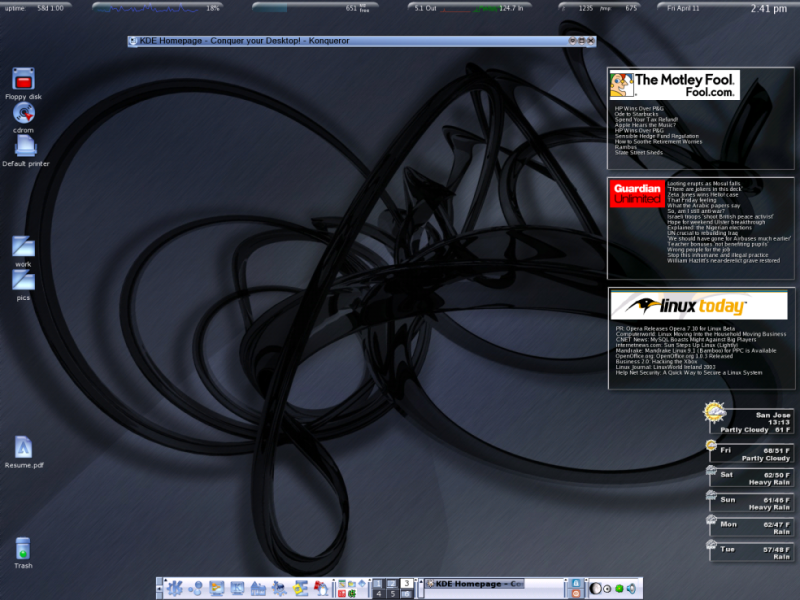
















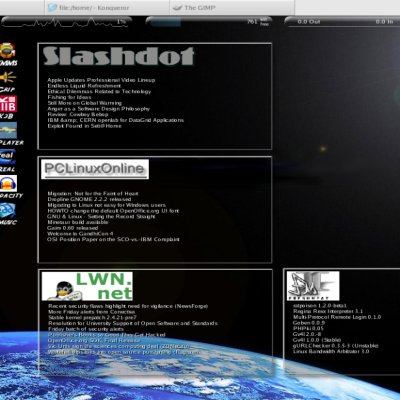
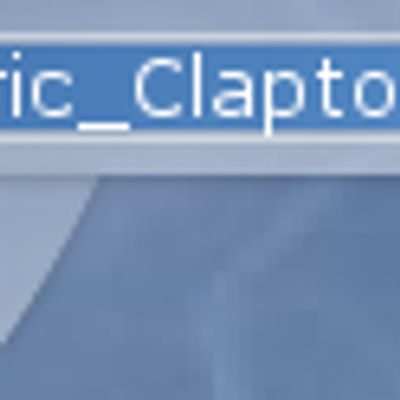
Ratings & Comments
19 Comments
Hi, where can I get that great wallpaper and that karamba theme in upper left corner with xmms and K button thanx, see ya
http://www.kde-look.org/content/show.php?content=5658 slickbar is what's at the top of the screenshot
http://www.deviantart.com/deviation/528791 it's similar to this wallpaper
Is there anyway to use this theme with 1600 X 1200 Resolution???
Is this really required for karamba-themes to work? This is 15MB I think would rather not have to download...
Not that there is anything wrong with noia warm iconset, but I hate to have to pull down 15MB of something I don't need.
hi, where did you get the cool dragon wallpaper???
Someone posted a screenshot of it on here. In the thread for that screenshot, they mention where they got it from. http://www.kde-look.org/content/show.php?content=5745
Someone posted a screenshot of it on here. In the thread for that screenshot, they mention where they got it from. http://www.kde-look.org/content/show.php?content=5745
##Install scripts cd ${WORKDIR} unpack ${P}-scripts.tar.bz2 ##Install some themes cd ${WORKDIR} unpack ${P}-themes.tar.bz2 That should fix the bug Sorry about the 2 Messages ;) posted it then decided to do something instead of continue being bored.
My apologies for that stupid, stupid error. I've uploaded a new e-build that should fix the problem. I don't have access to a Gentoo system here, so this isn't an -r1 ebuild like it should be. Thanks for pointing it out, everyone.
you have it Download the package: karamba-0.17-scripts.tar.bz2 But you have it try and unpack the package: karamba-scripts.tar.bz2
have you tried/already submitted this to Gentoo? I'm sure alot of us that use Gentoo (myself encluded) would love to just do a 'emerge karamba' instead of all this ;)
There's a small error in the ebuild. You download http://ed.cates.net/ebuilds/karamba/${P}-scripts.tar.bz2 http://ed.cates.net/ebuilds/karamba/${P}-themes.tar.bz2 but then you unpack unpack karamba-scripts.tar.bz2 unpack karamba-themes.tar.bz2 instead of unpack ${P}-scripts.tar.bz2 unpack ${P}-themes.tar.bz2 on lines 48 and 58 of karamba-0.17.ebuild . Portage complains it can't find karamba-scripts.tar.bz2 when the downloaded file is karamba-0.17-scripts.tar.bz2. Same for themes. BTW, thanks for the great ebuild, I hope to see it in the official portage tree as soon as possible.
awesome work, i wish it was already in gentoo itself.
Some themes require a few extra scripts with karamba that do not come with the gentoo package. Download the following tarball, toss the .pl files into a directory in your path, and make sure that they are executable: http://www.efd.lth.se/~d98hk/karamba/scripts/scripts.tar.gz Cheers!
I've now included the scripts in the e-build. I also added an /etc/env.d stub for karamba, to put /usr/share/apps/karamba/scripts in the $PATH.
hi, that is the wrong way to emerge ebuilds for yourself. please read the portage documentation: if you build your own ebuilds, you have to put it in a separated directory. Now you have to set PORTDIR_OVERLAY=. Your own ebuilds have nothing to do in the official portage tree under /usr/portage. Please, before u post those things, read your distribution's documentation. What you did, is really dangerous. Regards, \sh
And thanks for calling me on the shortcut. Something had redefined my PORTDIR_OVERLAY in my make.conf file, so instead of troubleshooting it like I should have, I took the quick way out. ;-) Should be better now.
Hi, well at least you can find working ebuilds for karamba under http://www.gentoo.de/ or on http://bugs.gentoo.org/ bug no: 18809. regards, \sh