
XONE Catalina Night
Source (link to git-repo or to original if based on someone elses unmodified work):
Available as/for:
Description:If you want to give your desktop a Macos look, you're in the right place.
Try the best macos theme ever made.
MacOS Launchpad, Dock, Fonts, Panel, and more ...
Install and enjoy
___________________________________________________________________
▶ Theme Features ◀
✔ MacOS UI
✔ MacOS Dock
✔ MacOS Colors
✔ MacOS Fonts
✔ and More..
▶ Download light theme ◀
XONE Catalina - Click to get download
▶ ICON Themes ◀
XONE - Click to get download
XONE 2 - Click to get download
___________________________________________________________________
▶ A R C H I V E - D E T A I L S ! ! ! ◀
Note: Archive files not supported for ocs-url or ocs-store installing.
You need to download and isntall manualy..
for DASH to DOCK USERS
* XON.for.Dash.to.DOCK.tar.xz - Transparent Theme
* XON_GRAPHITE.for.Dash.to.DOCK.tar.xz - Solid Theme
for DASH to PANEL USERS
* XON.for.Dash.to.PANEL.tar.xz - Transparent Theme
* XON_GRAPHITE.for.Dash.to.PANEL.tar.xz - Solid Theme
___________________________________________________________________
▶ Required extensions ◀
BLYR - Add blur effect Apps & Overview page
Dash to Dock or Dash to Panel
User Themes
___________________________________________________________________
▶ DOCK SETTING VIDEO TUTORIAL ◀
Hosted on GFYCAT - Click to watch tutorial
▶ NOTICE ◀
❝Don't forget❞
➊ Install Patched Fonts. (included in the archive.)
➋ Read & Apply Dock Setting. (Steps included in the archive.)
___________________________________________________________________
.Enjoy!
Credit: goo.gl/4Rv9Jo
__________________________________________________________________
31.0
31.0
Corrected Search box text color
_________________________________________________________________________________________________________________________
30.0
2020-05-17
Compatibility improvements with Gnome-Shell 3.36.
Note: If you are using Gnome 3.34 or older. Download v28.0 otherwise, you may experience compatibility problems.
Do not hesitate to report mistakes. ENJOY!








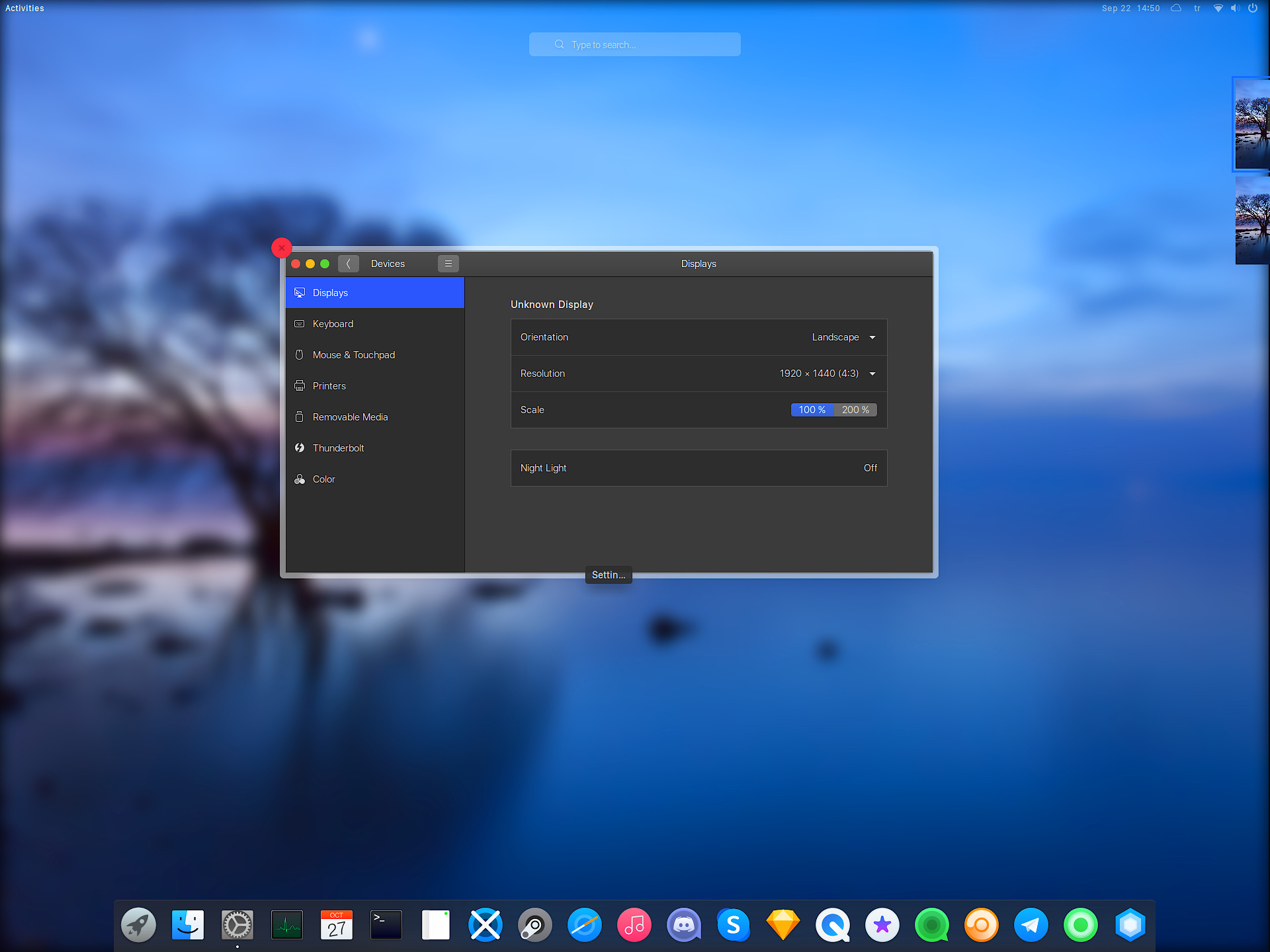

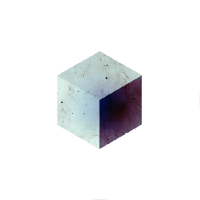

















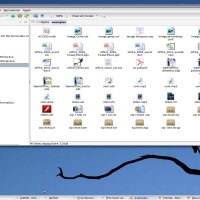
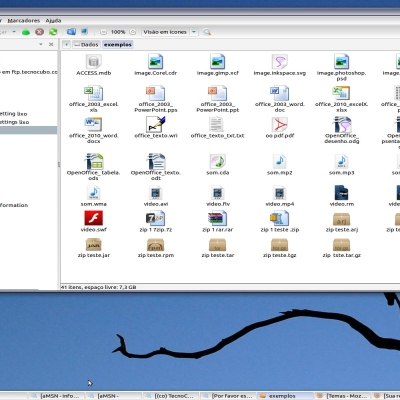


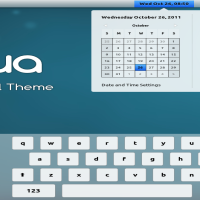
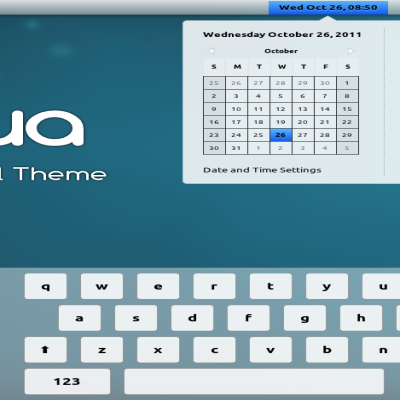


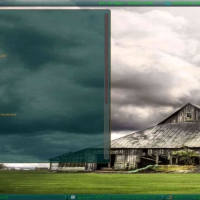
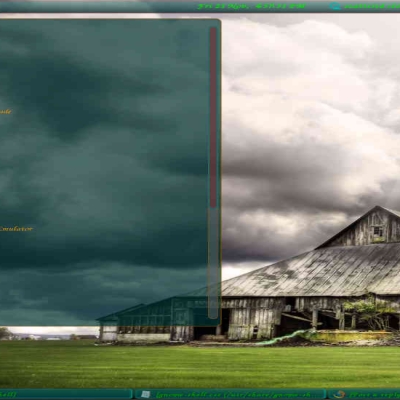
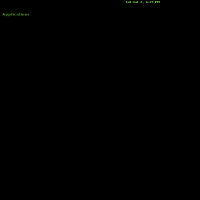
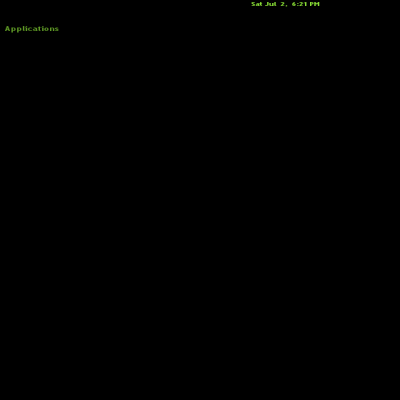
Ratings & Comments
135 Comments
Does this not work with ubuntu 22.04 ?
1 1 ugh
I can not install it please help me anyone
Hi, First need to install: "Gnome-tweak" & "user-themes" extensions required command: mkdir themes ~/.local/share/ mkdir fonts ~/.local/share/ ( copy theme and fonts file on this folders ) location: ~/.local/share/themes ~/.local/share/fonts Apply theme from gnome-tweak app. Enjoy.
9 9 excellent
9 9 excellent
thanks
10 10 the best
Thanks!
10 10 the best Simply great but plz add support for latest version of gnome 3.36
Now compatible with gnome 3.36
10 10 the best Thanks for this theme! I have a problem, where the calendar and the weather apps in the notification stays white. Also the notification texts stay grey, so they are hard to read. https://imgur.com/a/7hgFVMw This happens with all dark themes, so it's not this themes fault, but could someone help me out with a fix?
Hi, update coming soon for support latest gnome version Thanks for reporting.
9 9 excellent. What is the font in last screenshot?
font is included archive file.
9 9 excellent this is masterpiece, I like it very much . by the way ,i'm quite curious about the animation you showed in your tutorial video when you right clicked there is a scale animation in you popupmenu. I wonder how can I get that, is it a gnome extension?
Hi zdllyzs. Thanks for voting. You see in the video: animation tweak extension. can download from the Gnome store.
9 9 excellent
Thanks
10 10 the best
Thanks
Hello. I have an issue: clock colon (top bar) is not aligned with numbers -> https://postimg.cc/ZCPMJJV4 I use gnome 3.32 on Arch Linux. Do you have any suggestions how to fix this? Otherwise thank you for great work!
Hi mousy, This , does not seem relevant to theme. Check the font rendering / scaling settings from the gnome-tweak application.
9 9 excellent
10 10 the best