
XONE CoolFlow Ubuntu
Source (link to git-repo or to original if based on someone elses unmodified work):
Available as/for:
Description:___________________________________________________________________
▶ A R C H I V E D E T A I L S ! ! ! ◀
___________________________________________________________________
DASH to DOCK USERS
XON_Flow.Ubuntu.for.Dash.to.DOCK.tar.xz
___________________________________________________________________
DASH to PANEL USERS
XON_Flow.Ubuntu.for.Dash.to.PANEL.tar.xz
__________________________________________________________________
▶ Required extensions ◀
➊ BLYR (Add blur effect Apps & Overview page)
➋ Activities Configurator (Customize Activities Button)
➌ Workspace to Dock (for Large Workspace Thumbnail: in the Activities page)
___________________________________________________________________
▶ NOTICE ◀
❝Don't forget to❞
➊ Install Patched Fonts. included in the archive.
➋ READ Dock Setting!!!!!!!!!!
___________________________________________________________________
▶ DOCK SETTING VIDEO TUTORIAL ◀
WATCH : https://goo.gl/P8aYfh
.Enjoy!
Credit: goo.gl/4Rv9Jo
0.3
0.3
Corrected Notification panel today time pozition
Corrected Search box text color..
________________________________________________________________________
0.2
2020-05-17
Compatibility improvements with Gnome-Shell 3.36.
Note: If you are using Gnome 3.34 or older. Download v0.1. otherwise, you may experience compatibility problems.
Do not hesitate to report mistakes. ENJOY!










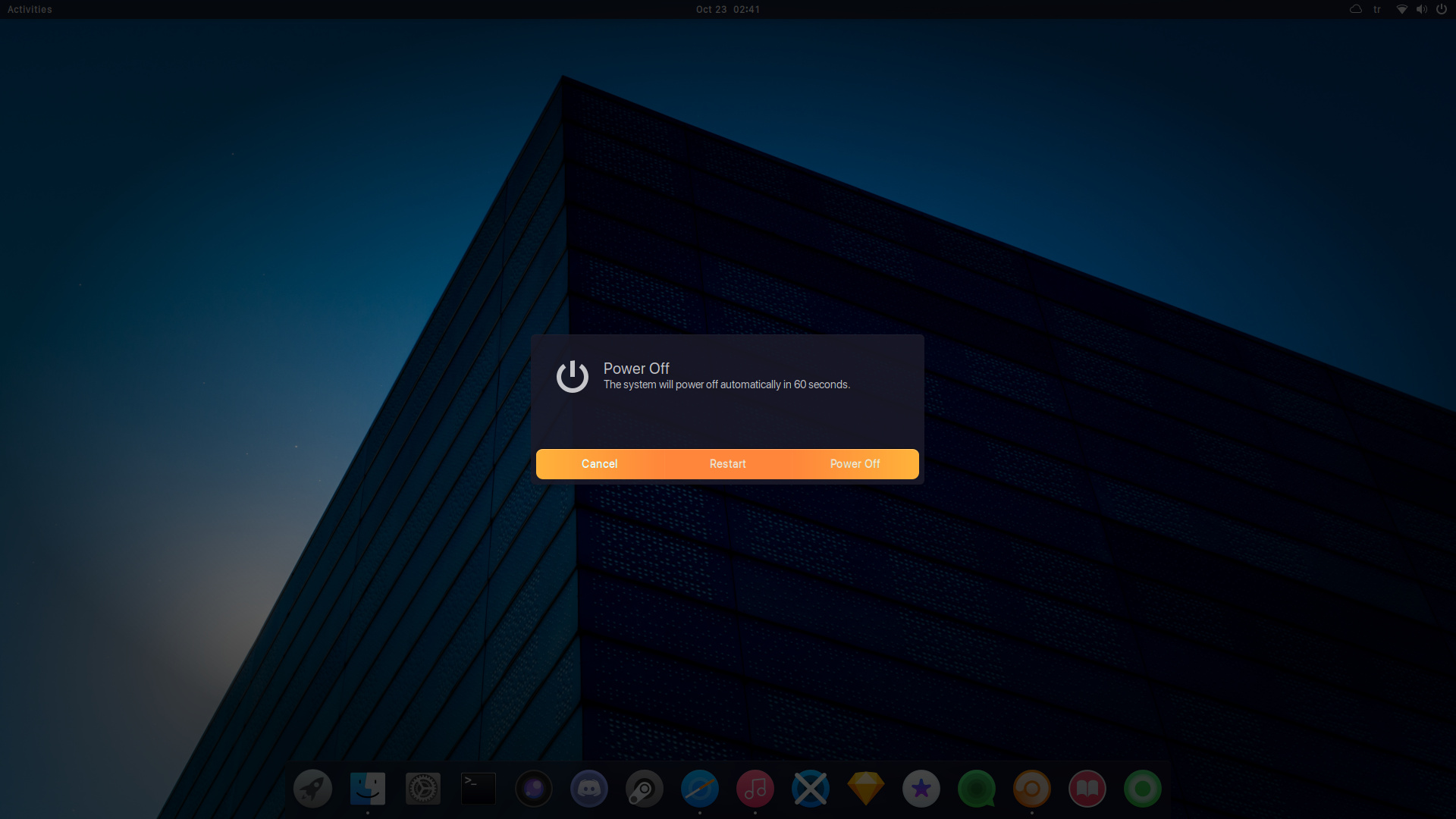

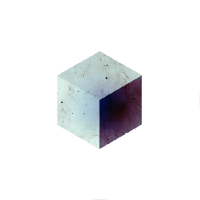













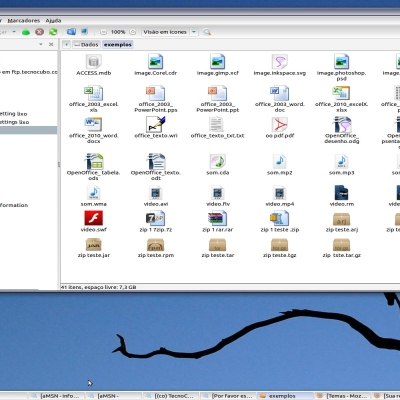

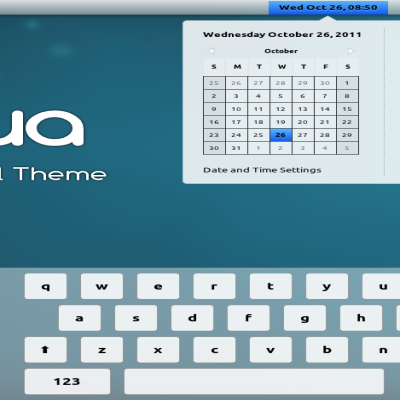

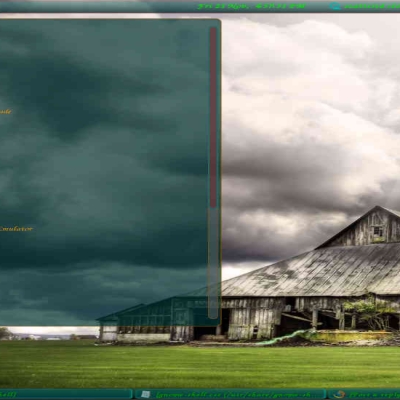
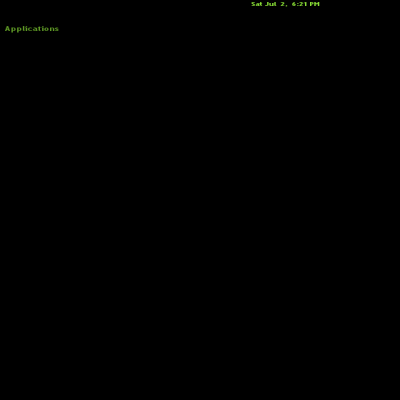
Ratings & Comments
3 Comments
gente, eu queria ajuda, mas sou leiga no assunto. só queria instalar esse painel superior. baixei o arquivo e instalei na pasta .themes, mas não vai. tentei baixar o pling store mas o sistema diz que nao existe aplicativo que abra ele (n sei qual eu teria que baixar). baixei tb a extensão do gnome no google mas na hora de executar um comando no terminal, ele responde que o comando n foi enconrado. o que faço??
Hello there, First, find out your Gnome-Version. Go to download tab above. If you are using Gnome 3.34 and lower. Download the v0.1. If you are using Gnome 3.36 or newer You should download v0.3. unzip files and Move to Content in the folder Theme> .themes Font> .fonts For more, go to link. Or search how to install GNOME-SHELL theme with google. https://itsfoss.com/install-themes-ubuntu/
7 7 good