
Cameo-Ubuntu
Source (link to git-repo or to original if based on someone elses unmodified work):
Available as/for:
Description:CAMEO Ubuntu
This theme is an interpretation of what should be a modern Ubuntu-styled GTK3-theme.
It has all the benefits of my Gnome-Prof-theme (better scaling and better font-rendering)
Five versions available:
- Cameo-Ubuntu
- Cameo-Ubuntu-DS (with a dark sidebar in nautilus filemanager)
- Cameo-Ubuntu-Dark
- Cameo-Ubuntu-Light
- Cameo-Ubuntu-Light-DS (again, with a dark sidebar in nautilus-filemanager)
And a matching gnome-shell theme.
How to install:
Just copy the extracted file to a '.themes'-folder you make in your home directory, or better copy to /usr/share/themes for system-wide use.
Then use Tweak-tool to select the GTK.
LOG OUT AND BACK IN for changes to take effect !
Limitations:
This is only GTK3 (no GTK2 support) and only works in the gnome-desktop.
Added another 3 versions, resolved the issues with the title-buttons
I've created 5 versions of Cameo-Ubuntu:
-Cameo-Ubuntu
-Cameo-Ubuntu-Dark
-Cameo-Ubuntu-DS
-Cameo-Ubuntu-Light
-Cameo-Ubuntu-Light-DS
Major redesign of the titlle-buttons (that show the actions on 'hover')







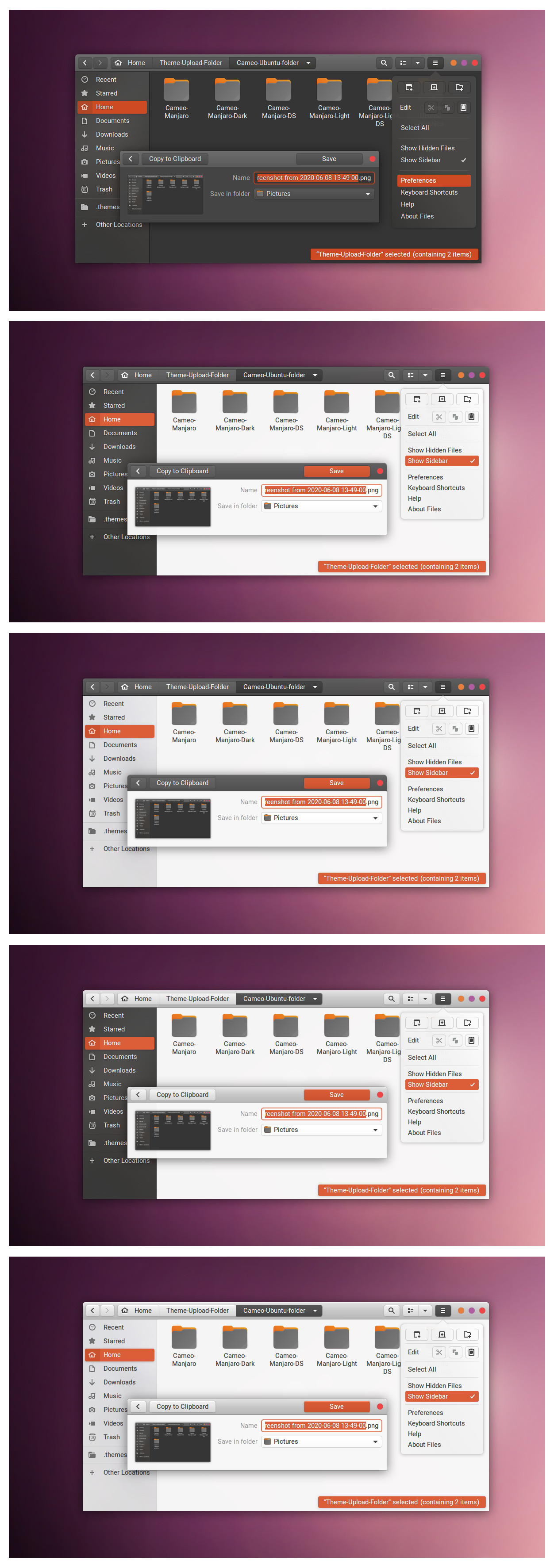










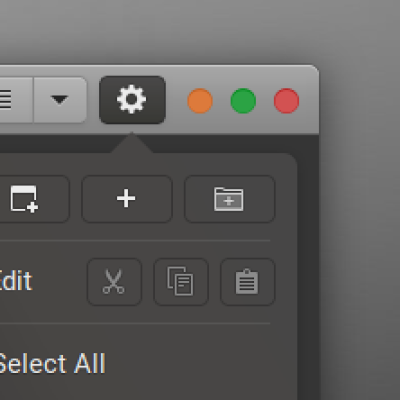
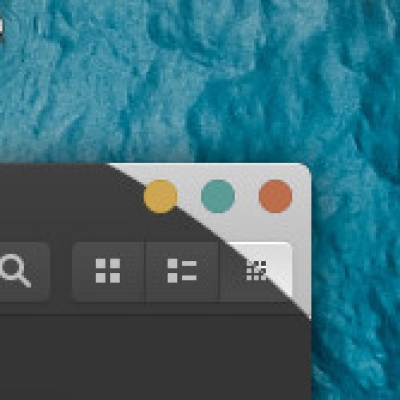
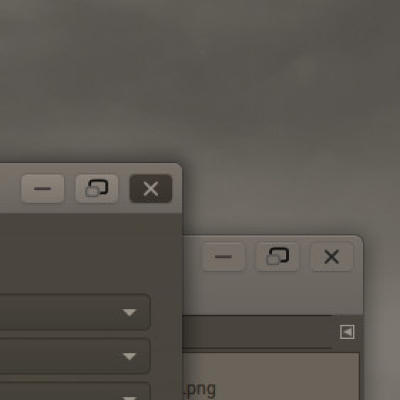
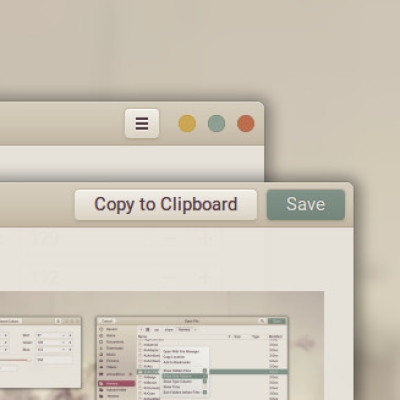






Ratings & Comments
47 Comments
9 9 excellent very good
10 Cool
10 10 the best
10 10 the best
10 10 the best. Beautiful theme. Only the lilac min/max button is a little bit strange.
10 10 the best
9 9 excellent
selected email in Evolution is blue instead of orange, please fix it
Ah, Sorry, I've been away for a while. Thank you for finding a solution yourself. I will look into it.
with Cameo Ubuntu Dark, on Debian Bullseye/sid
solved on my own, changed lines 8005 and 8023
10 10 the best
Hi guys, does anyone know where I can find those folder icons (dark/orange)? Thank you
Like written below, Yaru-colors.
on hover yes. but I would like them not to be colored. it is very distracting when working.
10 10 the best
10 10 the best
perfect theme . But i have one bug report. http://s000.tinyupload.com/?file_id=03917431654739569654 When using the original Yaru Theme, http://s000.tinyupload.com/?file_id=00435017780434686883
https://ibb.co/5rGgK6D https://ibb.co/bL4wdX1
Version 1.1 resolves the issue. I've also added 3 more variations of the theme.
I still dont see the checkmarks ? Can you please send em a screenshot of how it should look.
where are the checkmarks supposed to be?
I found the issue. (gnome-shell.css). You had width set to 6px . reverting back to 1.2em helps. .popup-menu-ornament { text-align: right; width: 1.2em;/*1.2em;*/ }
thanks
See this screenshot from https://ibb.co/5rGgK6D it the default Yaru Theme. The checkmark is right before "Always on Top"