
FEDORA-CORE-1-BOOT-SPLASH-PORT
Source (link to git-repo or to original if based on someone elses unmodified work):
Description:
Port of the original Fedora Core 1 boot splash for Plymouth
---
Fedora install:
1) Copy the theme folder --> /usr/share/plymouth/themes/.
2) sudo plymouth-set-default-theme FEDORA-CORE-1-BOOT-SPLASH-PORT_V2.0_PLYMOUTH-THEME -R
---
Debian install:
1) Copy the theme folder --> /usr/share/plymouth/themes/.
2) sudo plymouth-set-default-theme FEDORA-CORE-1-BOOT-SPLASH-PORT_V2.0_PLYMOUTH-THEME -R
or
1) Copy the theme folder --> /usr/share/plymouth/themes/.
2) sudo nano /usr/share/plymouth/plymouthd.defaults
3) Replace the name in the "Theme=" section with the name of the selected theme.
4) sudo update-initramfs -u
EXAMPLE:
[Daemon]
Theme=FEDORA-CORE-1-BOOT-SPLASH-PORT_V2.0_PLYMOUTH-THEME
ShowDelay=0
DeviceTimeout=3
---
Ubuntu install:
1) Copy the theme folder --> /usr/share/plymouth/themes/.
2) sudo update-alternatives --install /usr/share/plymouth/themes/default.plymouth default.plymouth /usr/share/plymouth/themes/FEDORA-CORE-1-BOOT-SPLASH-PORT_V2.0_PLYMOUTH-THEME/FEDORA-CORE-1-BOOT-SPLASH-PORT_V2.0_PLYMOUTH-THEME.plymouth 600
3) sudo update-alternatives --config default.plymouth
4) Select the desired item with the theme.
5) sudo update-initramfs -u Last changelog:
---
Fedora install:
1) Copy the theme folder --> /usr/share/plymouth/themes/.
2) sudo plymouth-set-default-theme FEDORA-CORE-1-BOOT-SPLASH-PORT_V2.0_PLYMOUTH-THEME -R
---
Debian install:
1) Copy the theme folder --> /usr/share/plymouth/themes/.
2) sudo plymouth-set-default-theme FEDORA-CORE-1-BOOT-SPLASH-PORT_V2.0_PLYMOUTH-THEME -R
or
1) Copy the theme folder --> /usr/share/plymouth/themes/.
2) sudo nano /usr/share/plymouth/plymouthd.defaults
3) Replace the name in the "Theme=" section with the name of the selected theme.
4) sudo update-initramfs -u
EXAMPLE:
[Daemon]
Theme=FEDORA-CORE-1-BOOT-SPLASH-PORT_V2.0_PLYMOUTH-THEME
ShowDelay=0
DeviceTimeout=3
---
Ubuntu install:
1) Copy the theme folder --> /usr/share/plymouth/themes/.
2) sudo update-alternatives --install /usr/share/plymouth/themes/default.plymouth default.plymouth /usr/share/plymouth/themes/FEDORA-CORE-1-BOOT-SPLASH-PORT_V2.0_PLYMOUTH-THEME/FEDORA-CORE-1-BOOT-SPLASH-PORT_V2.0_PLYMOUTH-THEME.plymouth 600
3) sudo update-alternatives --config default.plymouth
4) Select the desired item with the theme.
5) sudo update-initramfs -u
v2.0 (15.06.2023)
- Changed the method Crop instead of Scale for resizing the progress bar image in progress_callback function. This makes the progress bar more even and beautiful.
- Added strip_sprite that runs before progress_bar which makes it more realistic and interesting.








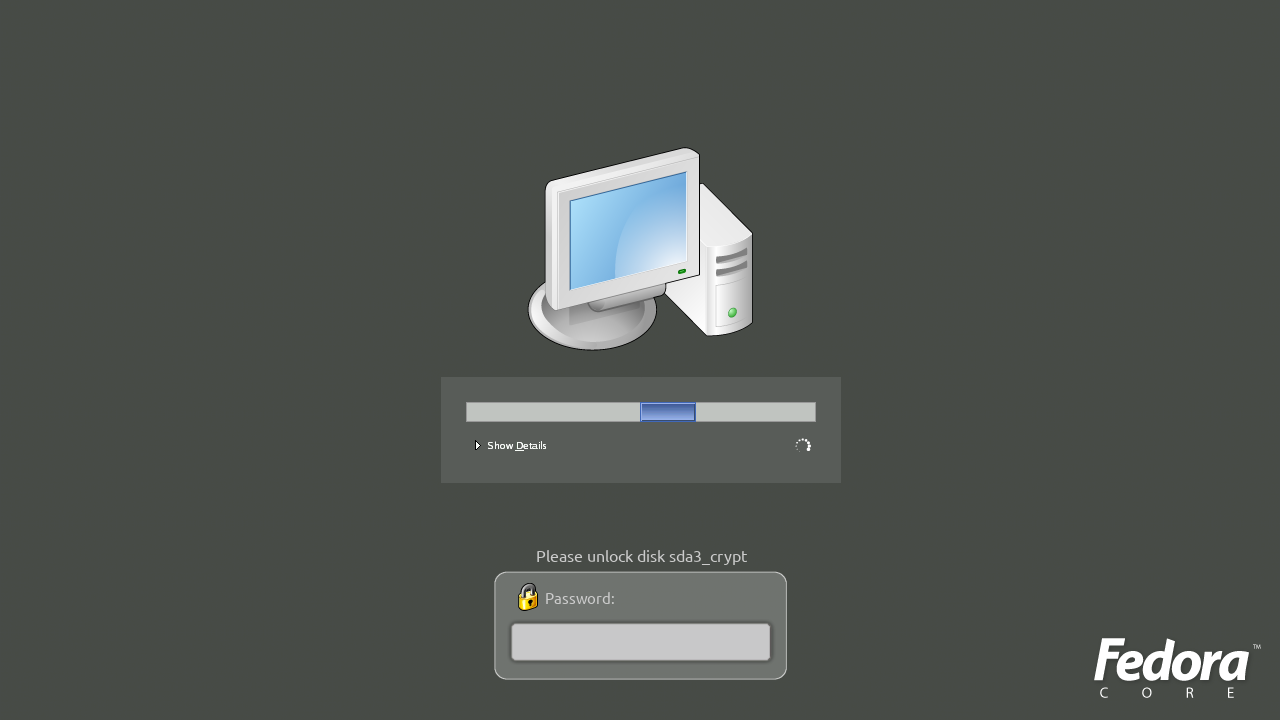
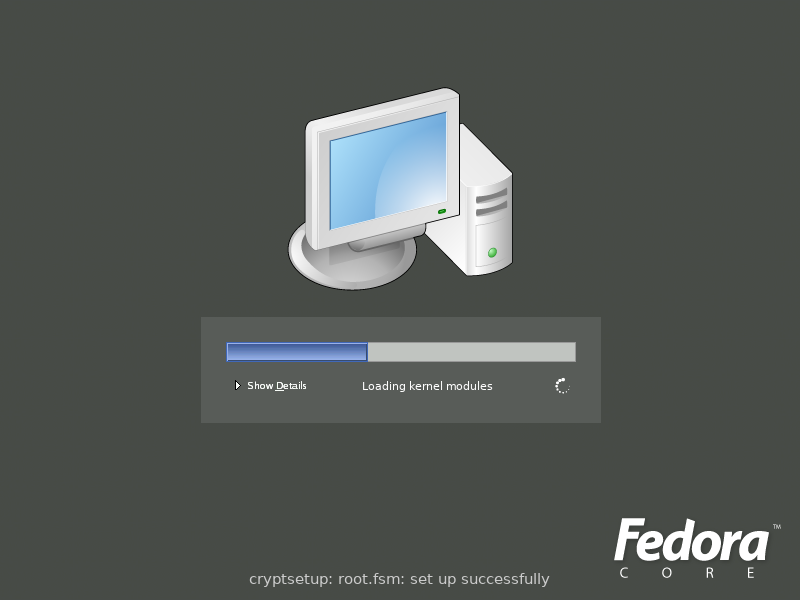











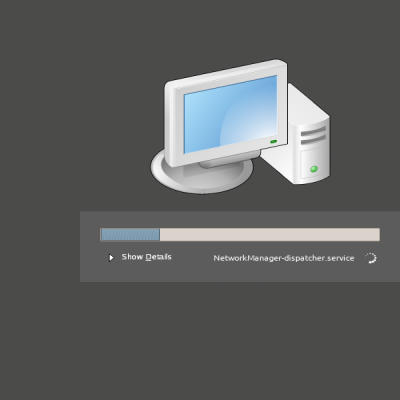
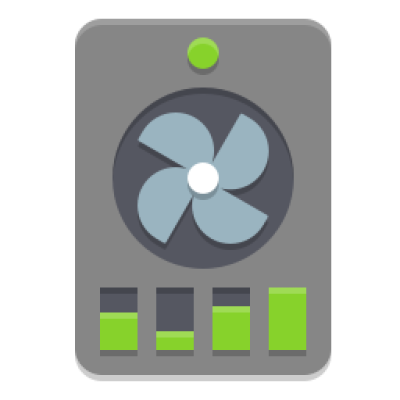
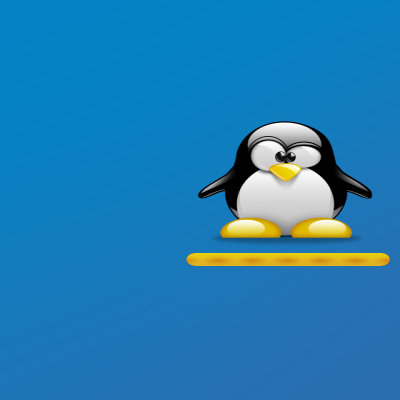
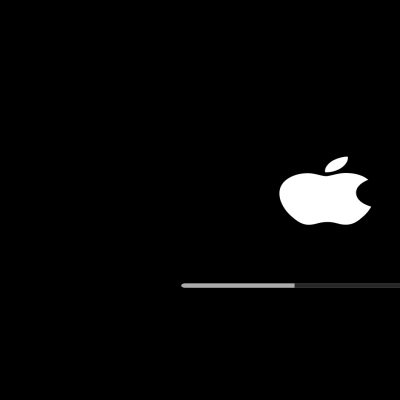
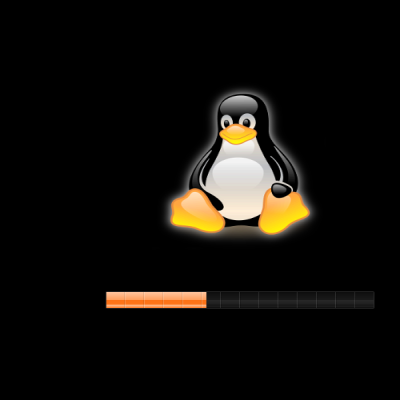








Ratings & Comments
0 Comments