
CRT-Amber GRUB Theme
Source (link to git-repo or to original if based on someone elses unmodified work):
Description:
Retro Amber CRT Terminal styled GRUB Theme. Created using SHEVCHUK's Fallout theme as a base (https://store.kde.org/p/1230882).
Credit to SHazardous for the Background image used. (https://www.nexusmods.com/fallout4/images/170842)
Installation:
Download and extract folder from zip.
Copy entire folder to your /boot/grub/themes directory.
Edit the /etc/default/grub file with Root permissions and change the #GRUB_THEME= line to #GRUB_THEME=/boot/grub/themes/crt-amber-theme/theme.txt
Run the command sudo update grub
Theme will be in use next time you reboot your system.
This is my first product, constructive criticism and suggestions are much appreciated! Last changelog:
Credit to SHazardous for the Background image used. (https://www.nexusmods.com/fallout4/images/170842)
Installation:
Download and extract folder from zip.
Copy entire folder to your /boot/grub/themes directory.
Edit the /etc/default/grub file with Root permissions and change the #GRUB_THEME= line to #GRUB_THEME=/boot/grub/themes/crt-amber-theme/theme.txt
Run the command sudo update grub
Theme will be in use next time you reboot your system.
This is my first product, constructive criticism and suggestions are much appreciated!
1.1: Better text
Text is now displayed through GRUB labels instead of being part of the background. It will now resize properly on different resolutions.
All text now shares the same colour, and the controls hint has a proper Return icon.







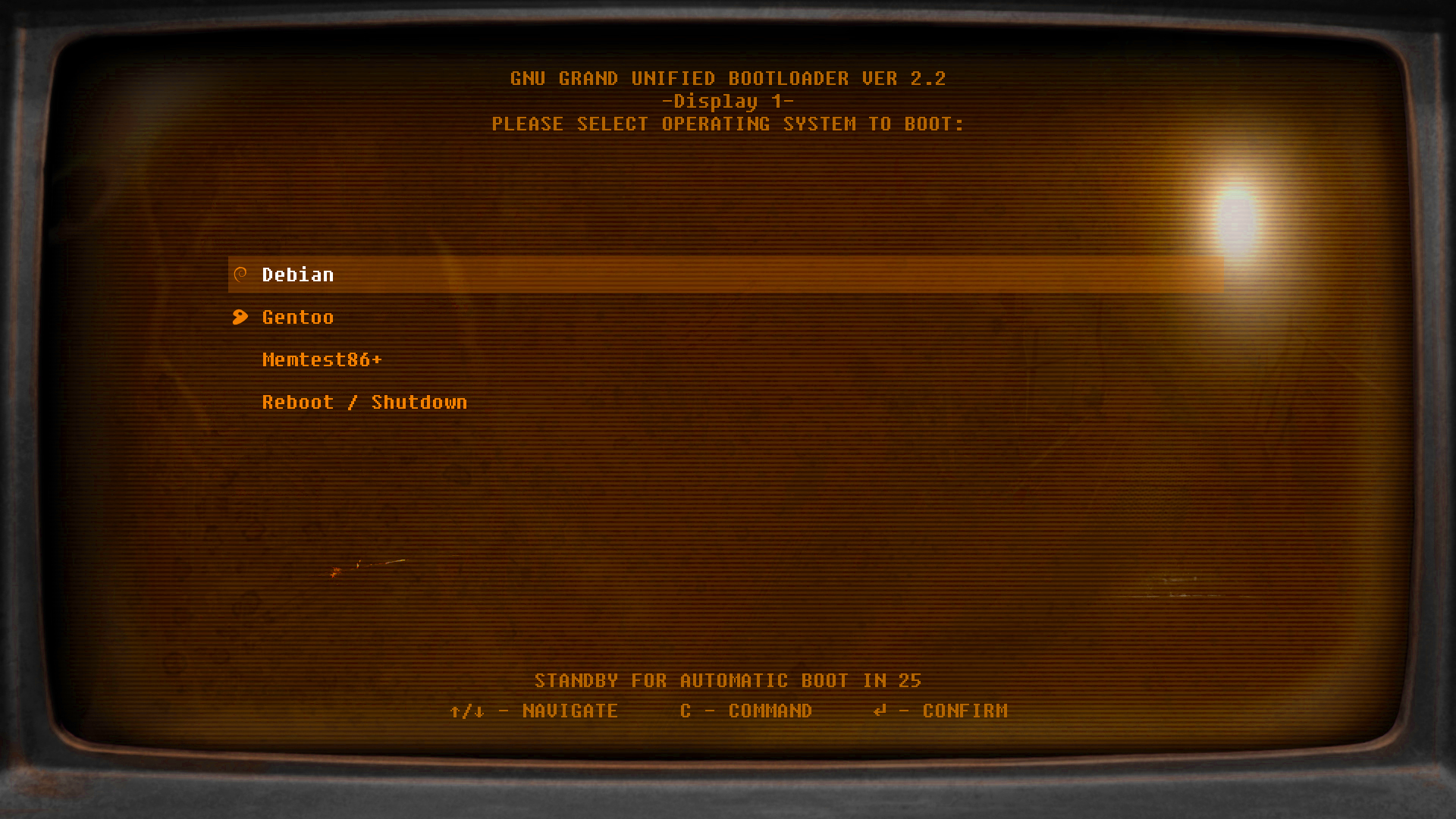
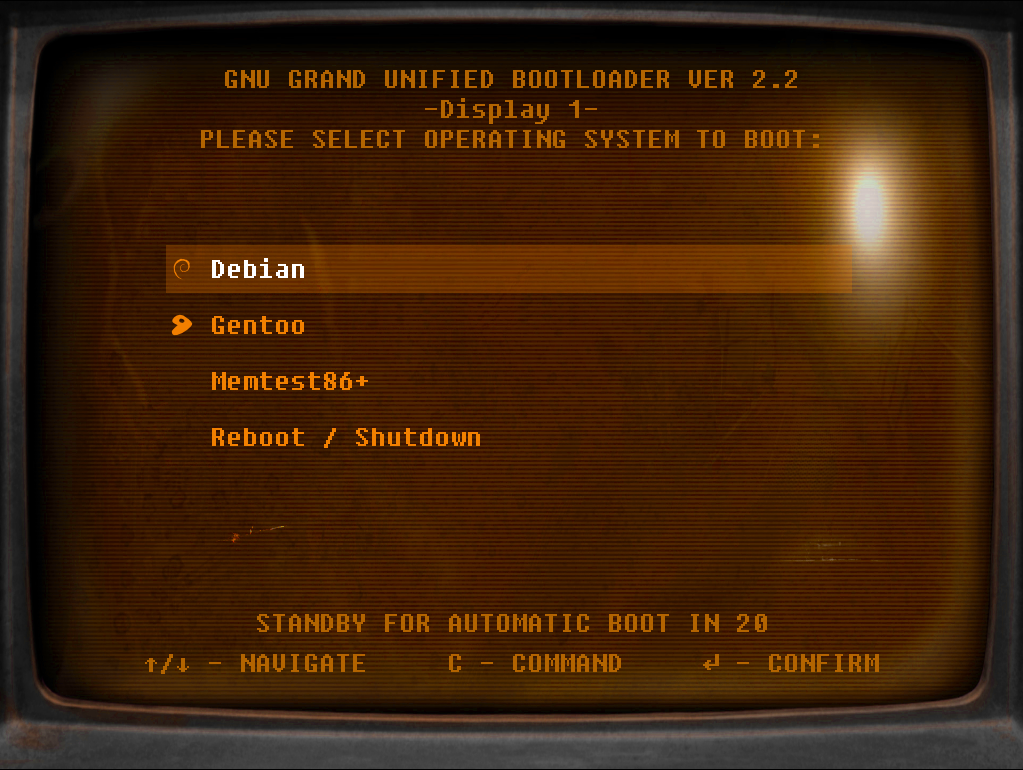
















Ratings & Comments
6 Comments
10 This is all you can need for feel like a time machine
10 10 the best
10 10 the best
10 I love amber terminals!!
Cool theme and easy to setup.
10 Nice theme to fit my retro aesthetic