Port of the original boot splash for Plymouth:
* Fedora Core 1
* Fedora Core 4
* Fedora Core 5
* Fedora Core 6
* Fedora 7
* Fedora 8
* Fedora 9
* Fedora Core 1
* Fedora Core 4
* Fedora Core 5
* Fedora Core 6
* Fedora 7
* Fedora 8
* Fedora 9


© 2024 store.kde.org - The official KDE Store
All rights reserved. All trademarks are copyright by their respective owners. All contributors are responsible for their uploads.


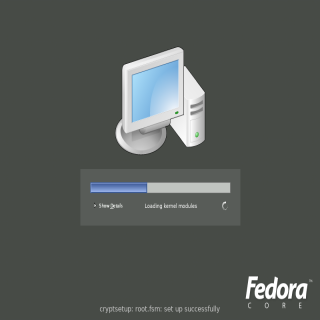

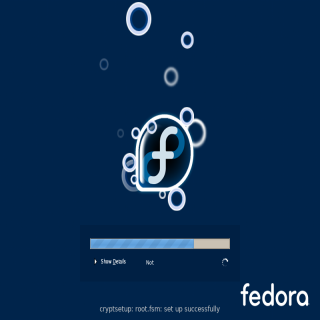
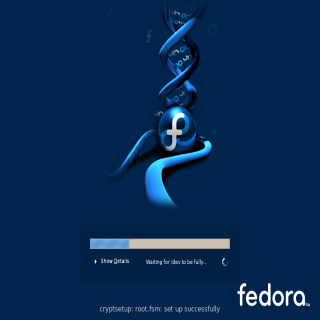

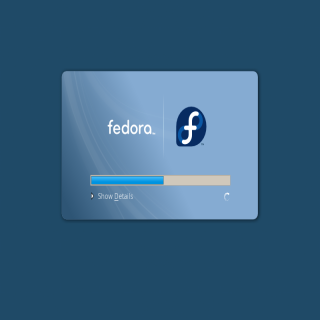

Ratings & Comments
0 Comments